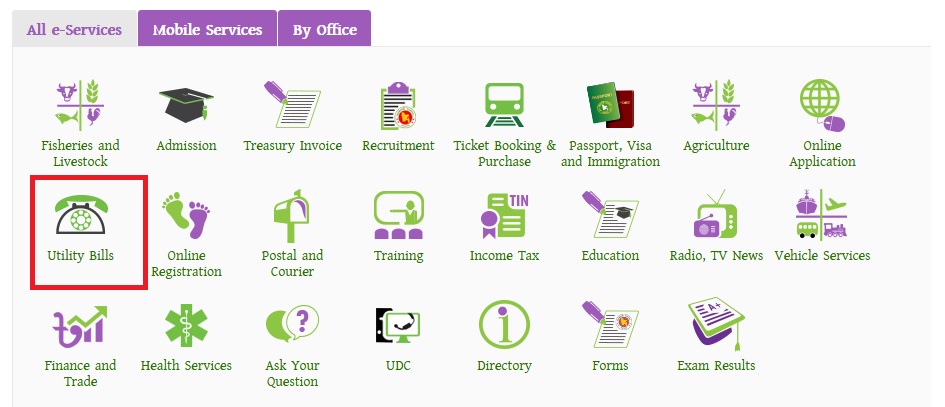bangladesh.gov.bd Pay Utility Bills Online : Information & Services
Organization : Information & Services, Bangladesh
Facility : Utility Bills
Country : Bangladesh
Website : https://bangladesh.gov.bd/site/view/eservices/
| Want to comment on this post? Go to bottom of this page. |
|---|
Bangladesh Pay Utility Bills
Pay Utility Bills as DESCO Internet Bills Payment/DPDC Electricity Bill/Dhaka WASA water bills/BTCL telephone bill/BTCL ADSL Internet bill.
Related / Similar Facility :
DESCO Internet Bills Payment
Click on DESCO Internet Bills Payment option in e-service page,enter the following details to pay the bill.
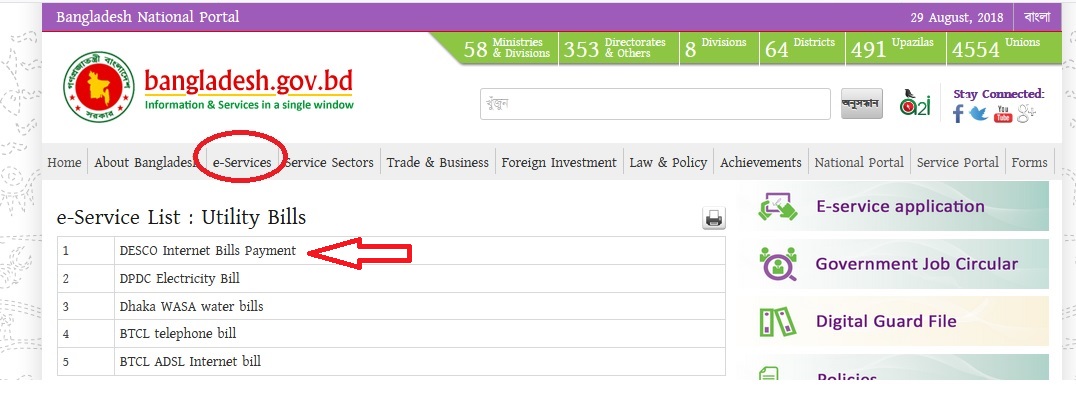
Please enter your bill account number
Click on Login button.
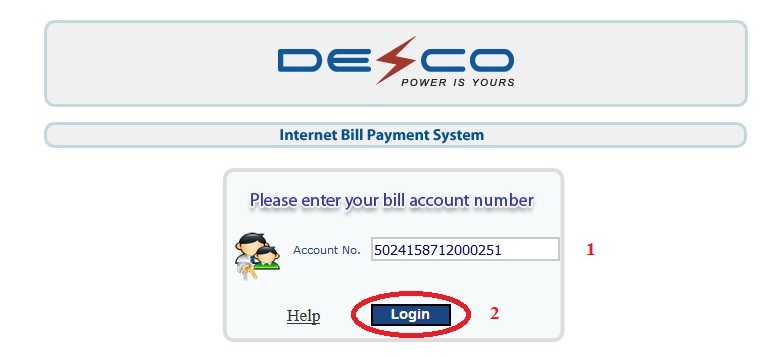
DPDC Electricity Bill :
Click on DPDC Electricity Bill on e-service page,then click on customer service tab in main menu,then select the electronic bill payment option in drop down list
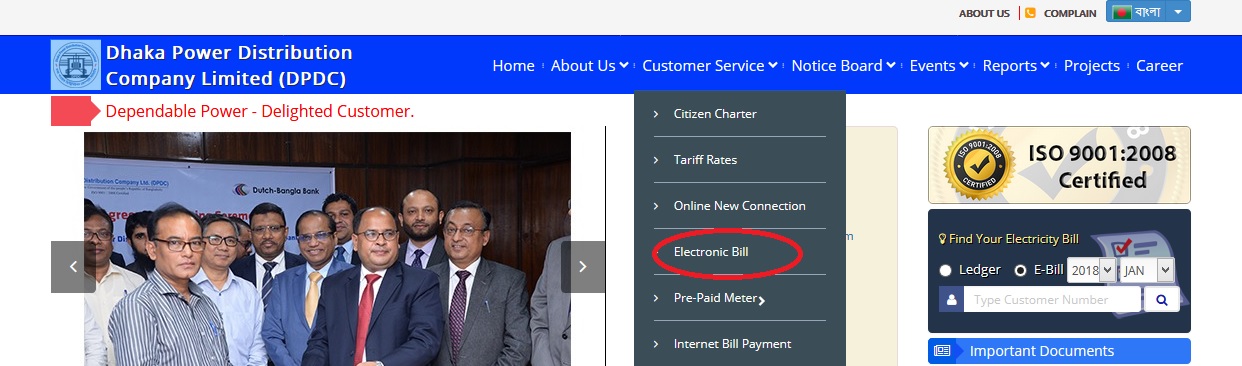
Enter the Following details :
Only Residential Customer can view E-Bill from here.
1. Select one option [ledger/ebill]
2. Select Year
3. Select Month
4. Enter Customer No#
5. Click on search button.
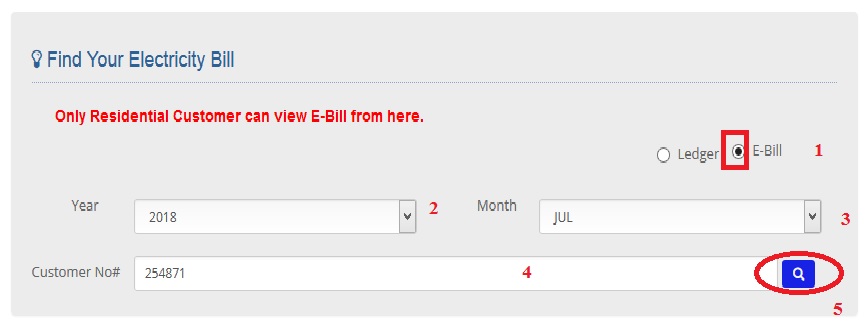
Dhaka WASA Water Bill
Click on Dhaka WASA Water Bill online option in eservice home page,then click on payment option dhaka water supply main website page.Enter the following details to pay the water bill
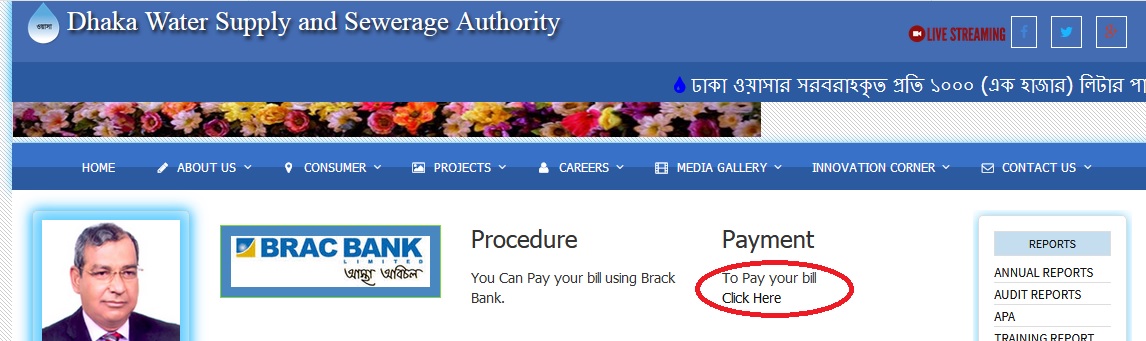
Steps :
1. Use your bill number from the provided bill copy to search.
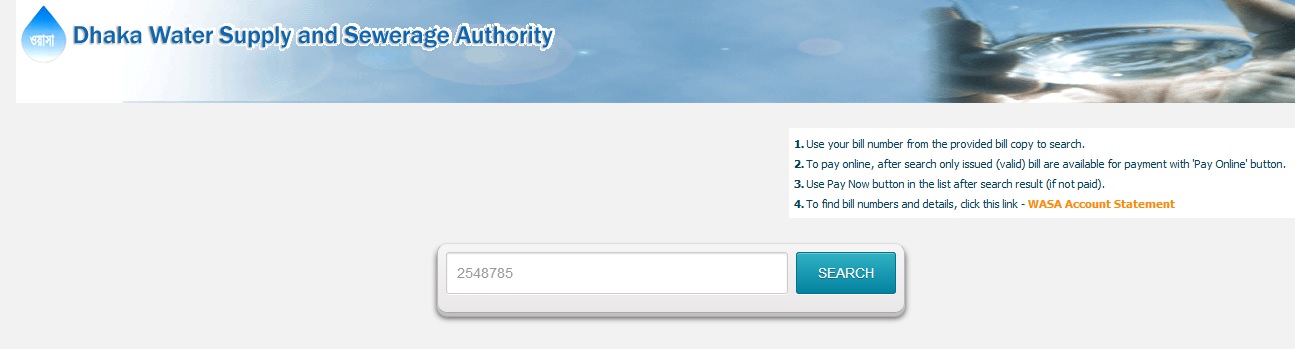
2. To pay online, after search only issued (valid) bill are available for payment with ‘Pay Online’ button.
3. Use Pay Now button in the list after search result (if not paid).
4. To find bill numbers and details, click this link – WASA Account Statement

WASA Account Statement :
Customer Account :
Enter Account No.
Enter Password
Click on login button.
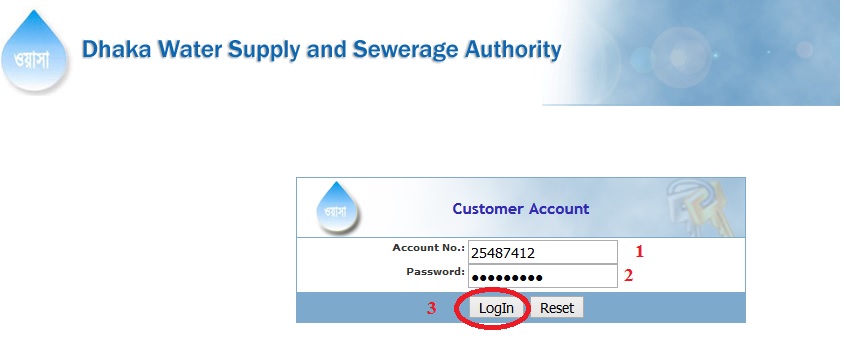
BTCL Telephone Bill
Bill :
Telephone Bill :
** Telephone Bill and Payment Status can be viewed from the link
** Login with Customer ID and Password to view/print telephone bill. ID is Areacode+Phone number.
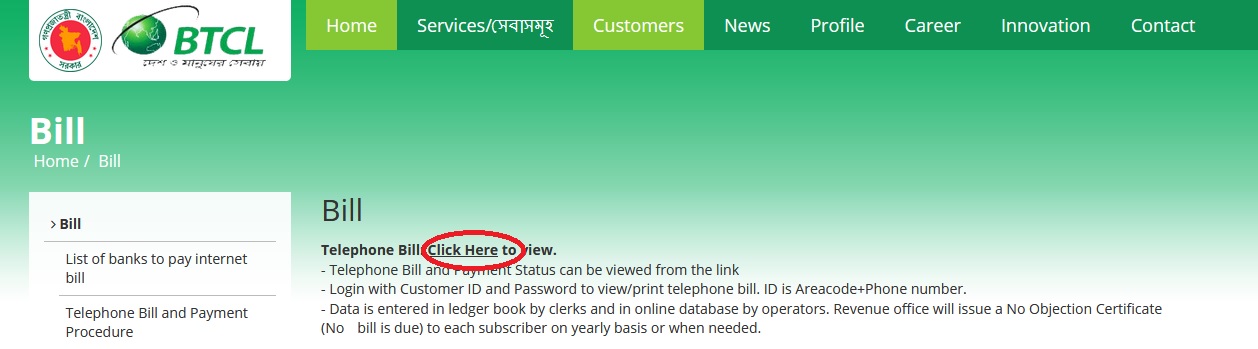
BCube (ADSL) profile :
** View BCube (ADSL) profile, login history, change password, send complain
** BCube bill option here is not updated as bcube bill is integrated in telephone bill
Dial-Up Bill:
** View/ Print Internet (regular dial-up) Bill and Log-in Details
Bill Payment Information :
List of Banks to pay telephone bills :
i) Banks at Dhaka Region
ii) Banks at Outside Dhaka Region
Important Notes :
1. Customer ID for system login is Areacode+Phone number. For example, If the phone number is 75123 in Hili, Dinajpur then Customer ID is 0532975123. As area code is 75123.
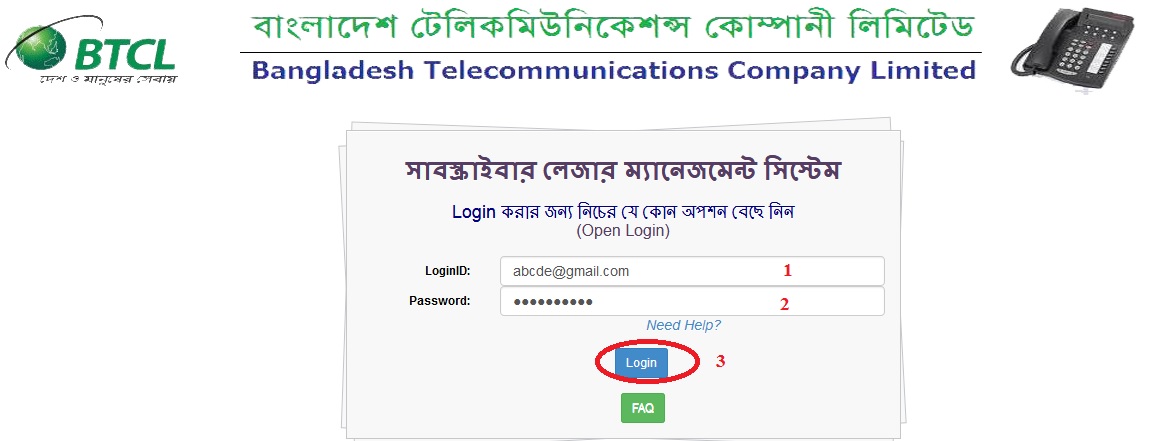
Frequently Asked Questions
1. Online bill not updated, ID, Password, billing server error etc
Director (Technical Development & Research)-9140007, System Analyst-9131161, 9120244, Computer Centre, BTCL, Manik Mia Avenue, ShereBangla Nagar, Dhaka.]
2. Can’t find my bill online or showing ‘access denied’
Your bill is not yet entered on database, or your password has been changed. Please contact Programmer, Computer Centre, Sher-e-Bangla Nagar, Dhaka. Phone: 9131161 (PA to System Analyst)
3. Excess bill, Needs clarification or other complaints regarding bill
Find the telephone number of accounts officer (who signed the bill) on the bill. Call him for query/ complaint regarding telephone bill. You can also find telephone numbers of your revenue officer on the bank list here: a) Dhaka (b) Other Areas
BTCL ADSL Internet Bill
Click on BTCL ADSL Internet Bill eservice home page.then enter the following details,to login the BTCL ADSL Billing
Login to BTCL ADSL Billing :
Enter User Name
Enter Password
Click on login button.