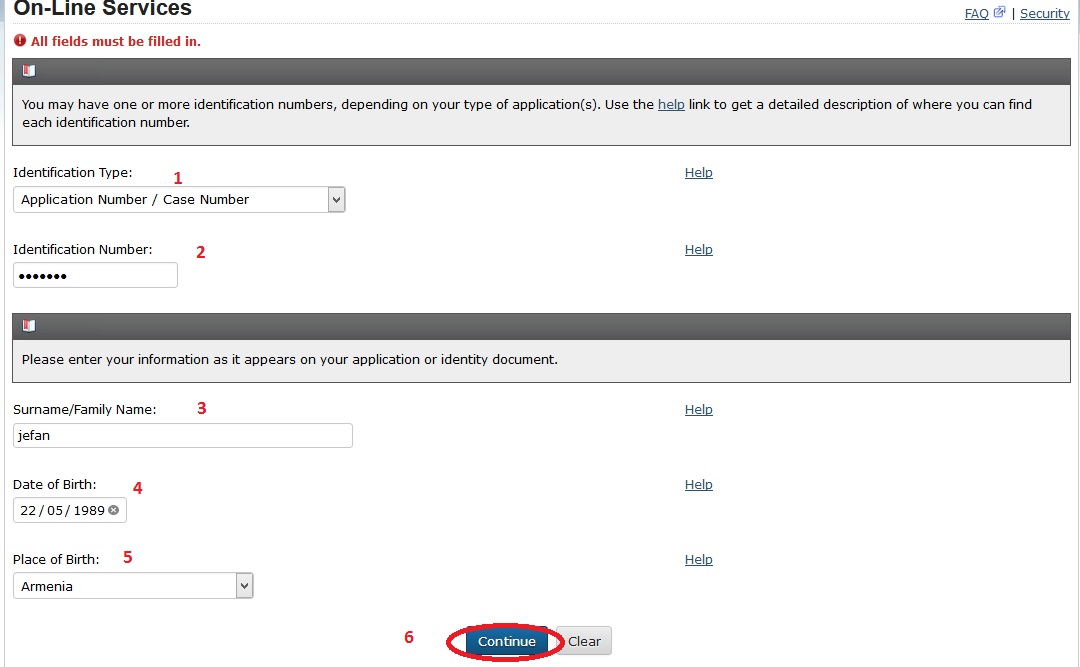Canada Citizenship Application & Track Status
Organization : Government of Canada
Facility : Apply for citizenship & Track Application Status
Country : Canada
Website : https://www.canada.ca/en/immigration-refugees-citizenship/services/canadian-citizenship.html
| Want to comment on this post? Go to bottom of this page. |
|---|
Apply For Canada Citizenship
Apply to become a Canadian citizen, prepare for the citizenship test, and find out how you can resume or give up your Canadian citizenship.
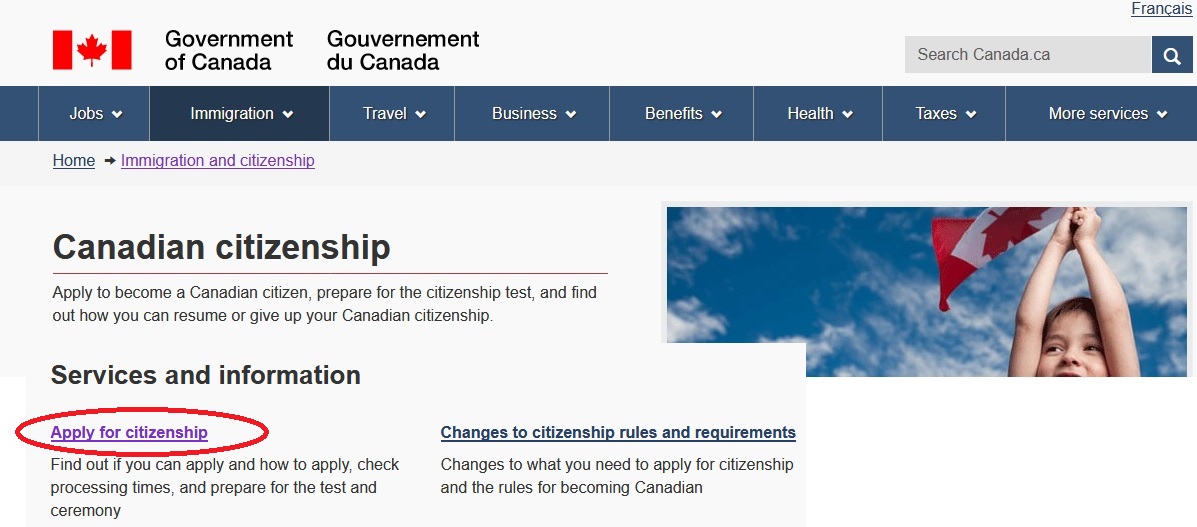
Steps :
1. Get an application package
2. Pay the application fees
3. Submit your application
4. Processing times
5. Track Application Status.
Get an application package
If you’re applying for citizenship for yourself, your child, or on behalf of a minor (under 18 age), use the correct application package :
** adult (age 18 or older)
** parent (or guardian) applying for a child (under age 18)
** minor (under age 18) without Canadian parents applying alone
** adult (age 18 or older) who served with the Canadian Armed Forces
** adoption by a Canadian citizen
** stateless person born to a Canadian parent
The application package includes the instruction guide and all the forms you need to fill out.
When you done filling out the application, gather everything else you need, including :
** forms
** documents (copies or originals as stated in the document checklist)
** information
** fee payment
** postal codes for all Canadian and overseas addresses
Application Form
Select one application package,application form will be opened as PDF Format.Fill the application form and pay the application fees then submit your application form send to below address.
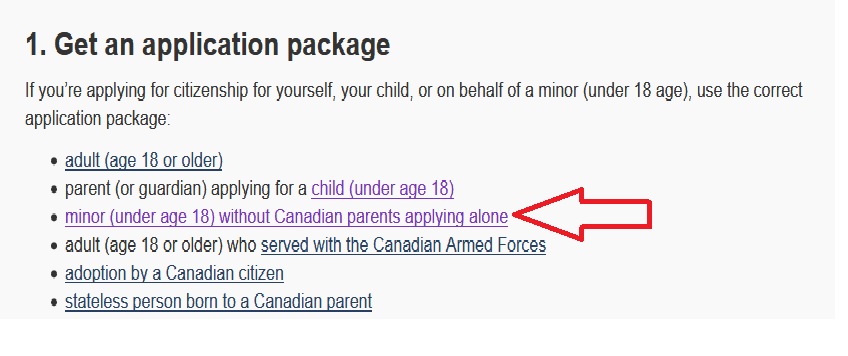
Application for Canadian citizenchip – Minors
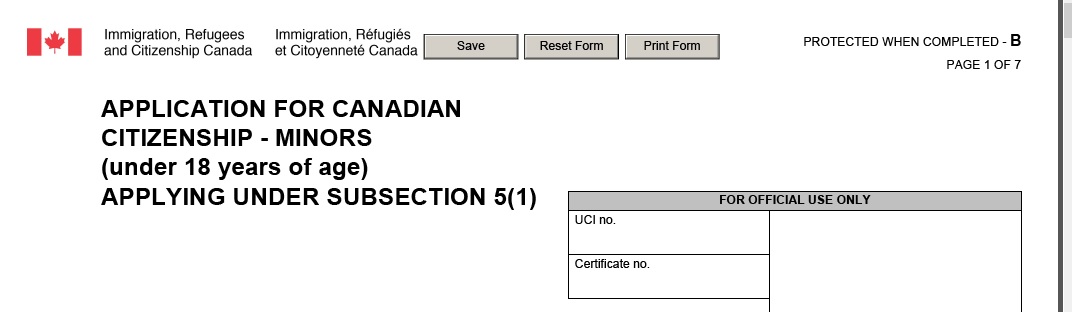
1. Check that box that Applies.
2. Select Language your prefer for service
3. Select Yes/No [The minor has special needs the require accommodation]
4. Select Yes/No [Applied for citizenchip before]
5. Enter Client ID
6. Enter Minors Name
7. Enter Minors current name.
8. Click on save button.
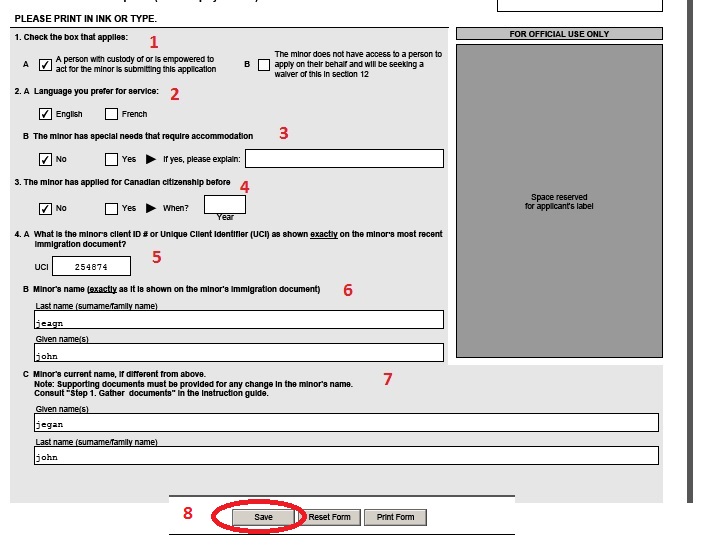
Sending more than one application
If you send the applications in different envelopes, we’ll process them one at a time.
Address for regular mail :
Case Processing Centre—Sydney
Grant Adults
P.O. Box 7000
Sydney, Nova Scotia B1P 6V6
Canada
Address for courier mail :
Case Processing Centre—Sydney
Grant Adults
47–49 Dorchester Street
Sydney, Nova Scotia B1P 5Z2
Pay The Application Fees
You must pay the application fees :
** in Canadian funds
** online
** We won’t refund your processing fees after we start processing your application(s).
** If you’re sending all of your family’s application forms in the same envelope you can use one payment receipt for all of them.
Submit your application
** You must be eligible to apply for Canadian citizenship the day before you sign the application form or earlier.
We’ll send your application back to you if you date it :
** in the future
** more than three months before we get it
** Send your completed application form, along with all the documents on the checklist, by mail or courier.
** If your application is incomplete or missing information, we will return it to you.
** We will ask you to send it again with the missing information included.
Processing Times
Find out how long it will take us to process your application.Click on Process your application link

Check Processing Times :
1. What are you applying for? (required)
2. Which type of citizenship application? (required)
3. If you have already applied, when did you apply? (required)
4. Click on get processing Time button,the result will be displayed the screen
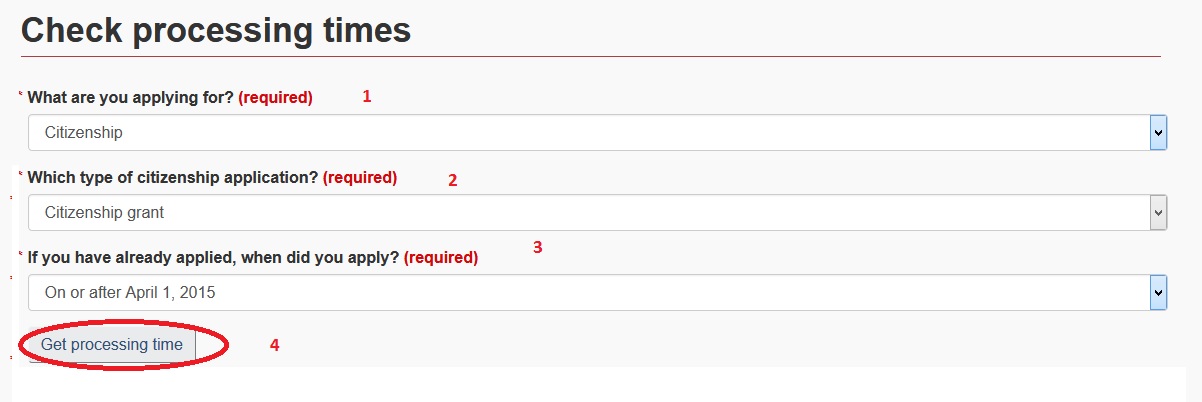
Result will be displayed on the screen.
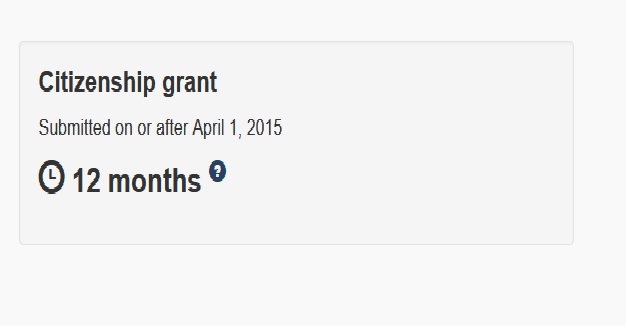
Track Application Status
How can I check the status of my application?
It depends on the type of application.
Online applications
If you applied online, you can check your status in your account:
** Sign in to your account.
** Under View my submitted applications or profiles click on check status and messages.
** If you applied online for an eTA, you can check online.
** You’ll need the application number that is on the email confirmation we sent you.
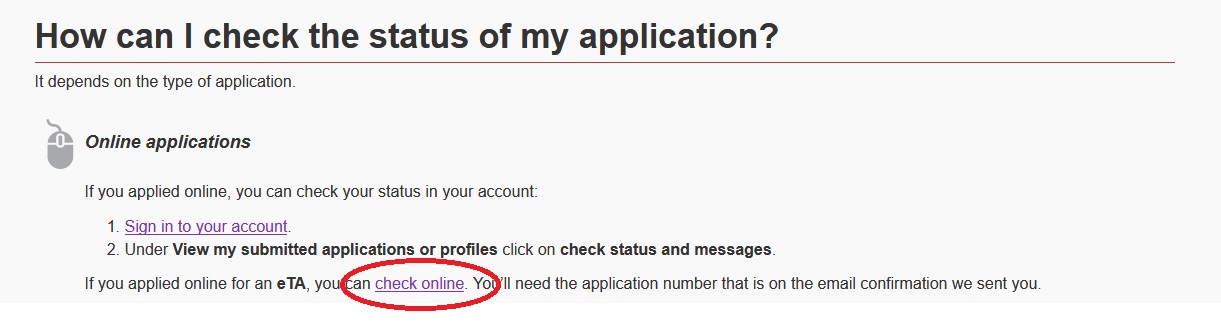
Electronic Travel Authorization (eTA) Status :
1. Select Check your status (required)
2. Enter Application number (required)
3. Enter Passport number (required)
4. Select Country / territory of issue (required)
5. Issue date (required)/Issue date – Year (required)/Issue date – Month (required)/Issue date – Day (required)
6. Enter Expiry date (required)/Issue date – Year (required)/Issue date – Month (required)/Issue date – Day (required)
7. Click on application status button.
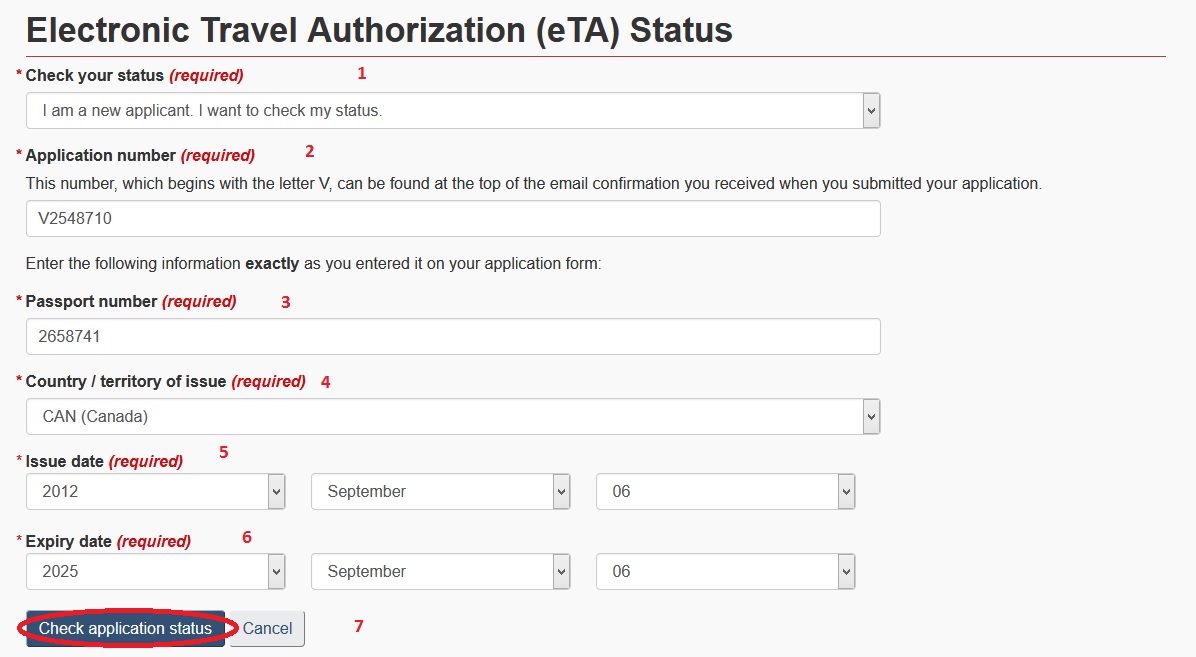
Paper applications
You can check the status of your paper application online by :
** using the online tool, which is updated daily or
** creating an online account and linking your paper application to it.
You’ll get :
** detailed application status in real-time and
** messages about your application online instead of by mail.
On-Line Services :
Read all the Terms and Conditions Click that check box,then click on continue button.
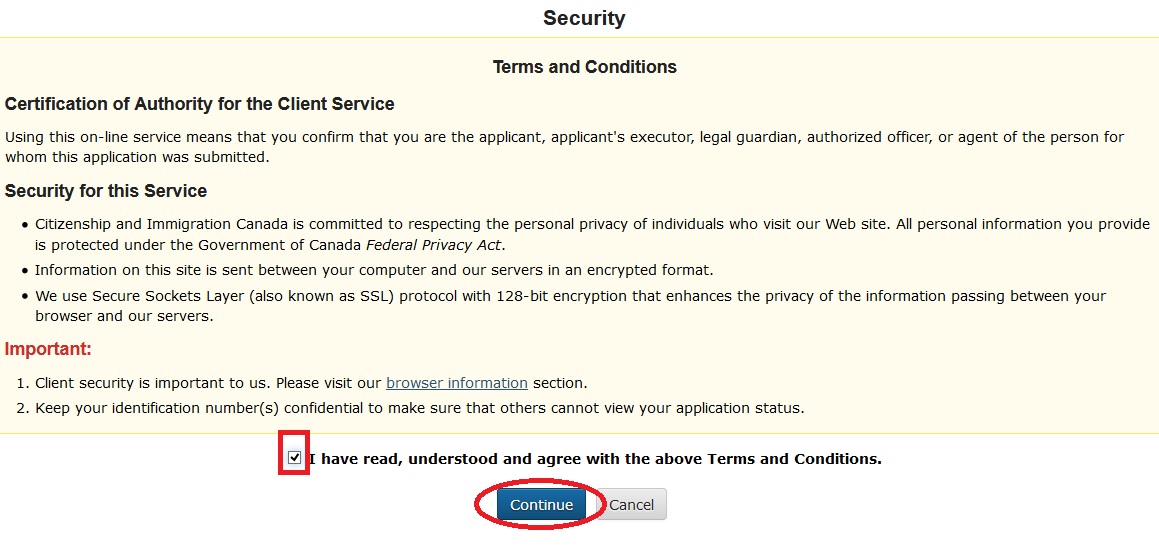
Application Form :
1. Select Identification Type
2. Enter Identification Number
3. Enter Surname/Family Name
4. Enter Date of Birth
5. Select Place of Birth
6. Click on continue button.