ed.ac.uk Online Payslips : University Of Edinburgh
Organisation : The University Of Edinburgh
Facility Name : Online Payslips
Country : United Kingdom
Website : https://www.ed.ac.uk/
| Want to comment on this post? Go to bottom of this page. |
|---|
ED Online Payslips
You are able to view your payslip online in an electronic format, via employee self-service.
Related / Similar Facility : University of Glasgow Payroll
Current employees applying to the UKVI for leave to remain/residency can also download a confirmation letter to submit with their application in support of their payslip documentation.
How to access Online Payslips
You can view your online payslip in Employee Self-Service.
To access your payslip please click on this direct link.
“https://www.epeople-fin.humanresources.ed.ac.uk/OA_HTML/AppsLogin“
After clicking the direct link, you will land on the Oracle login page for Employee Self-Service.
Login Details :
Enter your Username
Enter Your Password
Then click on the Login button.
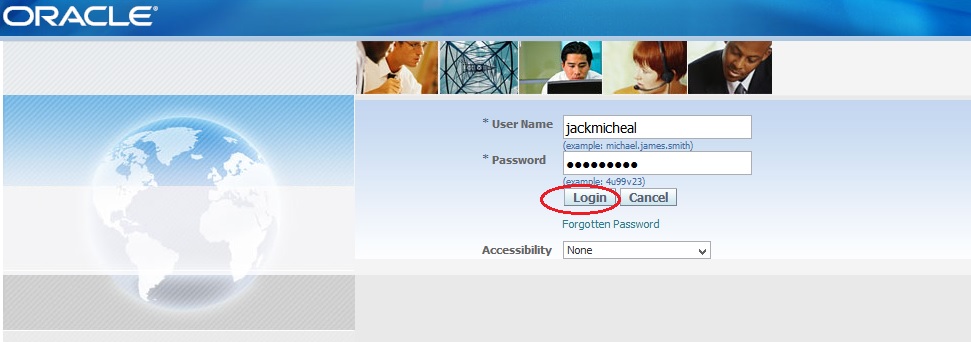
Forgotten Password :
If you are not sure of your Password, you can reset your password. If you are not sure of your User Name, you can request this.
Please click on Forgotten Password button. Enter your UUN in the User Name box and click on Forgot password button.
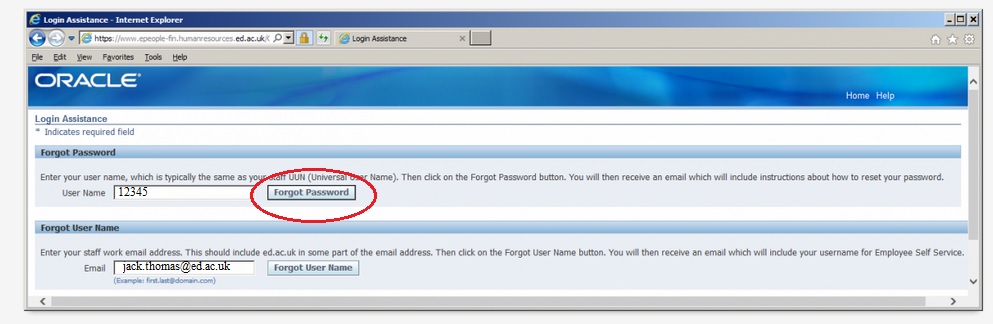
This will send an email to your staff email account, which will include a link to allow you to change your password.
Please note :
Student UUN’s (e.g. s12345) and the format “UUN@ed.ac.uk” and the format “Firstname.Lastname” and the format “ed\UUN” are not valid usernames and will produce an error.
How to view your payslip
After you have logged in, you will see the following screen. The image below shows UOE Employee Self-Service in a collapsed state.Click on the wording UoE Employee Self-Service to reveal two options being, Personal Information and Payslip.
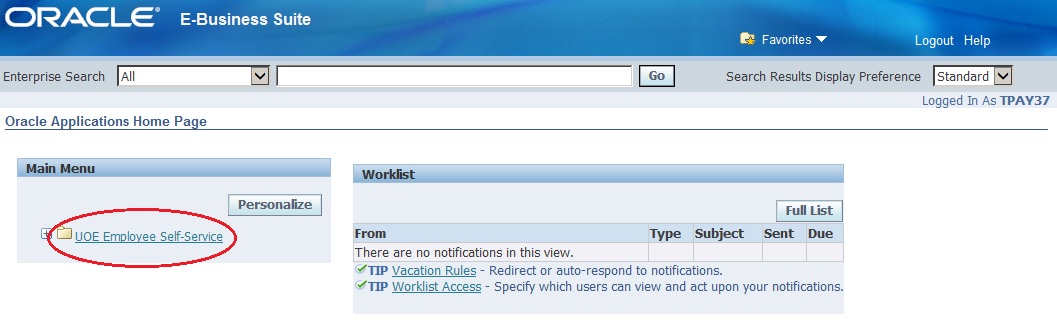
Click on the wording UoE Employee Self-Service to reveal two options being, Personal Information and Payslip. Click on Payslip to view your online payslip.
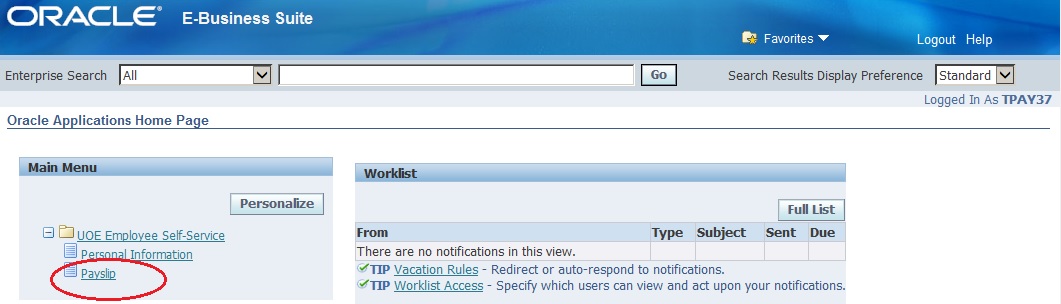
When you enter Online Payslips, the current months payslip will show on screen by default. The scroll bar lets you view the payslip in full.
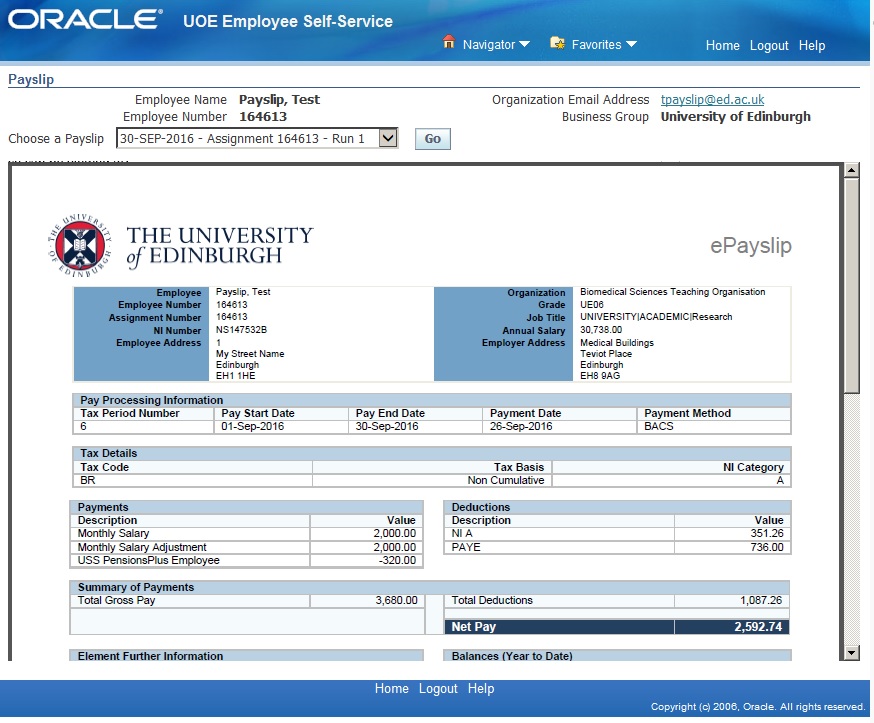
How to view multiple payslips for the same month
Some employees will have more than 1 assignment. An employee will receive a payslip for each assignment they have.
In this example, the employee has 2 assignments. In September, Run 1 is the main assignment and Run 2 is the additional assignment.
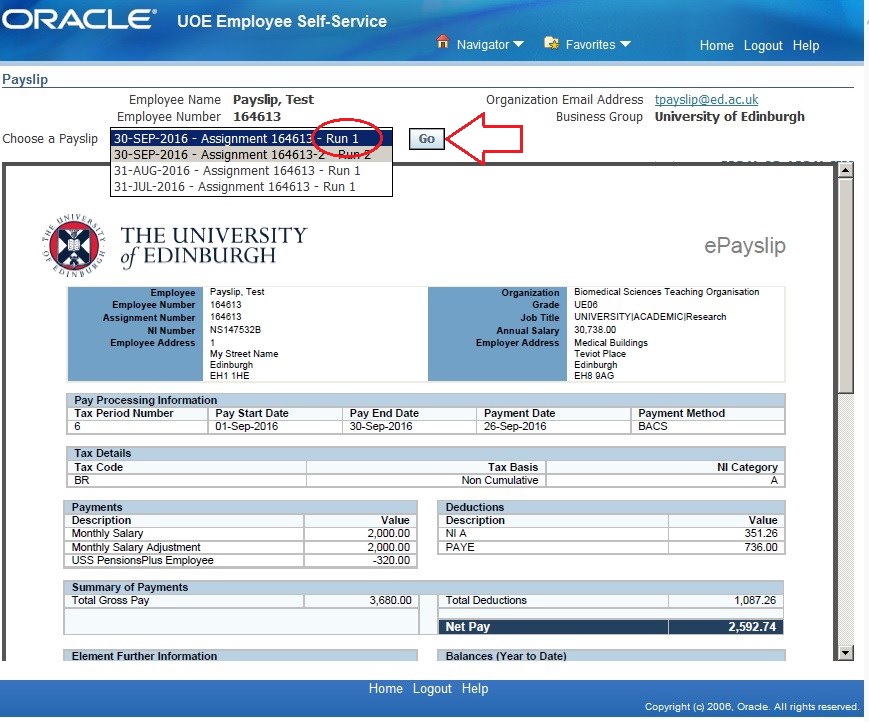
How to view Previous Month’s Payslips
When you enter Online Payslips, the current months payslip will show by default. You can view the previous months payslip by selecting the month you require from the dropdown and then click on the Go button.
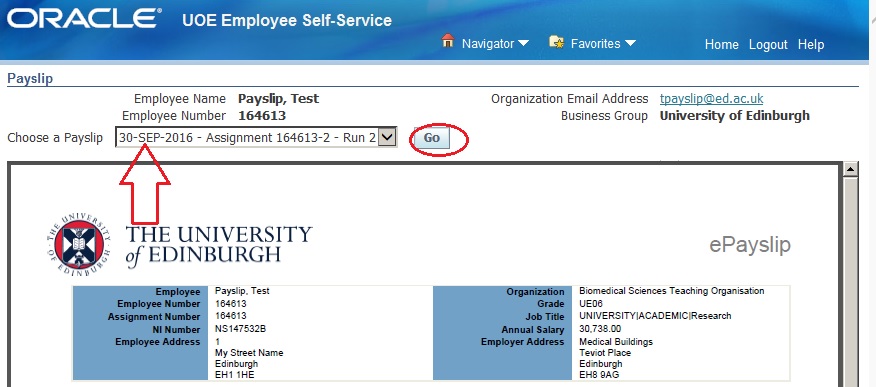
After you have clicked on the Go button, you will see the relevant payslip on screen.
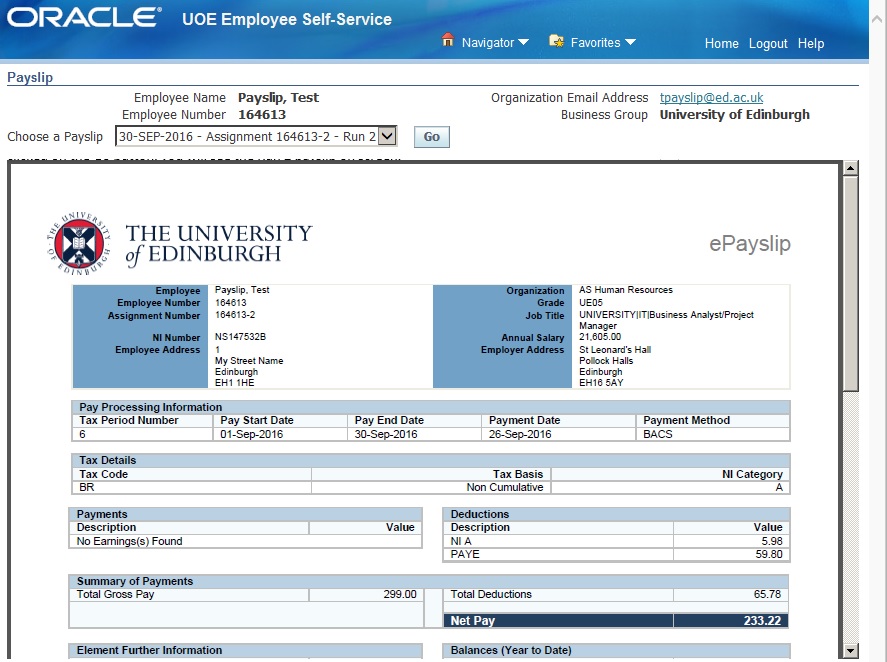
FAQS
Can I access my payslip from home?
Yes, you can access your payslip from home. You can also access your payslip from Libraries or Internet cafes.
Can I access my payslips on an Apple Mac?
Yes, you can access your payslip on an Apple Mac.
When will my payslip be available?
Your payslip will be available to view 2 working days before pay day. For example, we will be paid on Monday 28th November 2016, which means you can view your payslip on Thursday 24th November 2016.
Can I print, save and/or email my online payslip?
Yes, your payslip is produced in PDF format that allows you to save, print and can be attached to an email for sending. See the User Manual for detailed information.
Can I view old payslips online?
Yes, payslips from September 2016 payslip will be available to view.