erep.ica.gov.sg Apply for Singapore Permanent Residence & Application Status : Immigration & Checkpoints Authority
Organization : Immigration And Checkpoints Authority
Facility : Apply for Singapore Permanent Residence & Application Status
Country : Singapore
Website : https://www.ica.gov.sg/
| Want to comment on this post? Go to bottom of this page. |
|---|
Application for Singapore Permanent Residence
A Singapore PR can be self-employed. However, the PR status does not exempt an individual from registration or any other conditions required under the respective professions for which professional registration to practise in Singapore is a prerequisite (e.g. medicine, dentistry, pharmacy, architecture, law, etc.).
Eligibility
As a foreigner, you may be eligible to apply for permanent residence online if you are a/an :
** Spouse of a Singapore citizen (SC) or Singapore permanent resident (PR)
** Child of a SC or PR who is unmarried and aged under 21
** Aged parent of a SC
** Holder of an Employment Pass or S Pass
** Student studying in Singapore
Application Form
Please read through the following before proceeding with the online PR application
Explanatory Notes and Document Lists :
** Spouse with/without accompanying child(ren) of a SC or PR
** Child(ren) of a SC or PR
** Aged parent of a SC
** Holder of an Employment Pass or S Pass
** Student studying in Singapore
1. Click on I want to apply for PR option in home page.
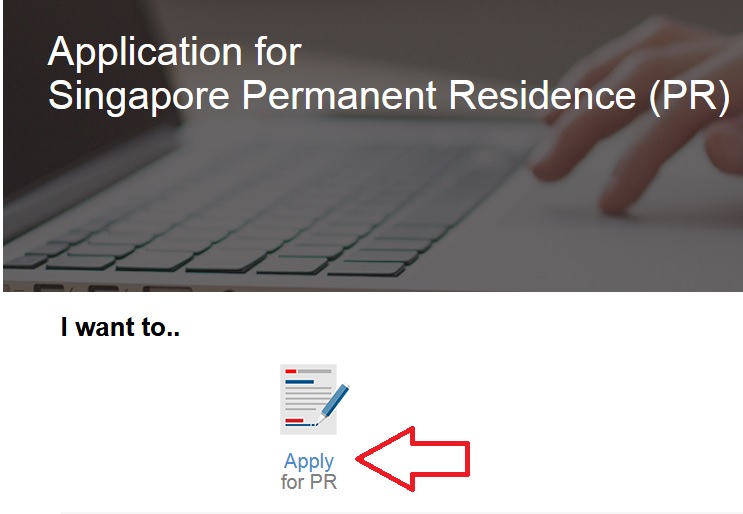
2. Next page will be displayed click on start application process
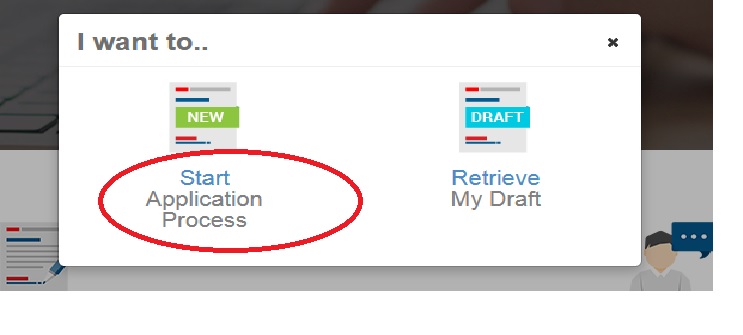
Fill all the details :
Please answer the following question(s)
Are you applying as an/a :
** Employment Pass or S Pass holder
** Dependent of SC / PR

Register for SingPass
Click on Register Now button on sign in page.
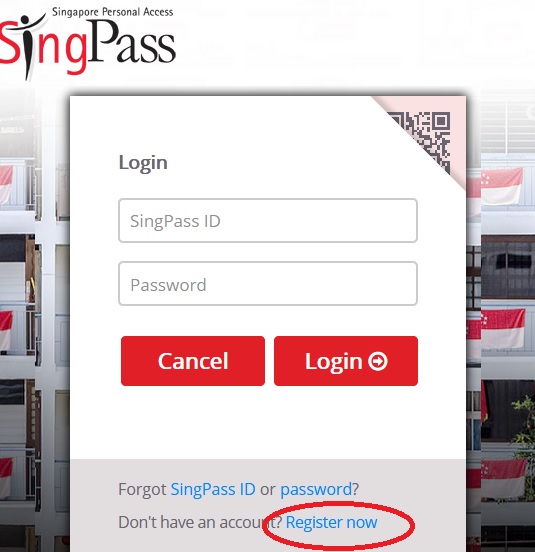
This will take about 3 minutes to complete.
Before you start please ensure that :
You are eligible for SingPass
1. Tick the check box I have read and agreed to the Terms of Use
2. Click on Register Now button.
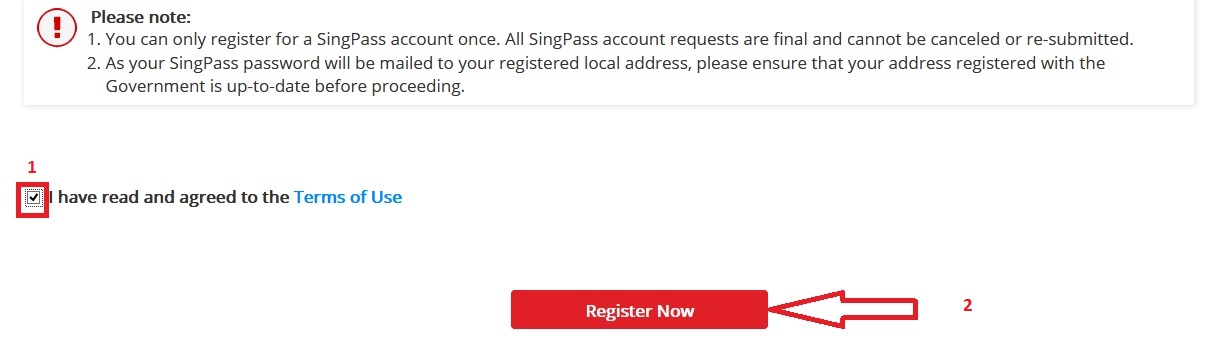
Please enter your personal details :
1. Enter Full Name* (As in NRIC or Pass)
2. Enter NRIC or FIN Number*
3. Enter Date of Issue* (As in NRIC or Pass)
4. Enter the code shown here. Please exclude spacing*
5. Click on submit button.
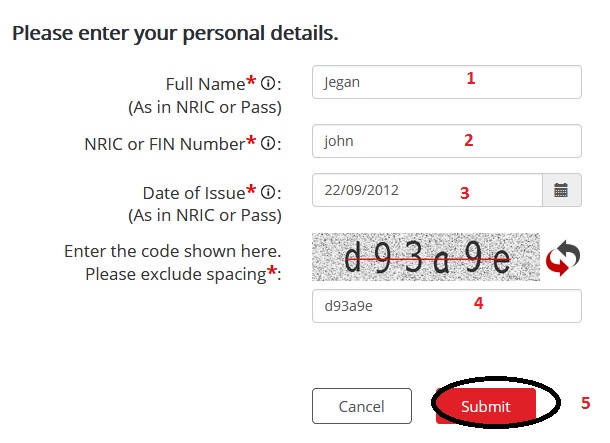
Login Details
1. Enter Singpass Id
2. Enter Password
3. Click on Login Button
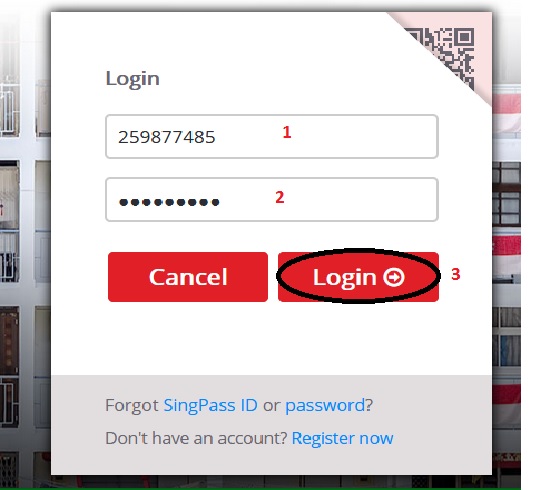
Check Application Status
Click on Application status option in home page.Enter the Singpass ID and enter password to login the page then check the application status.
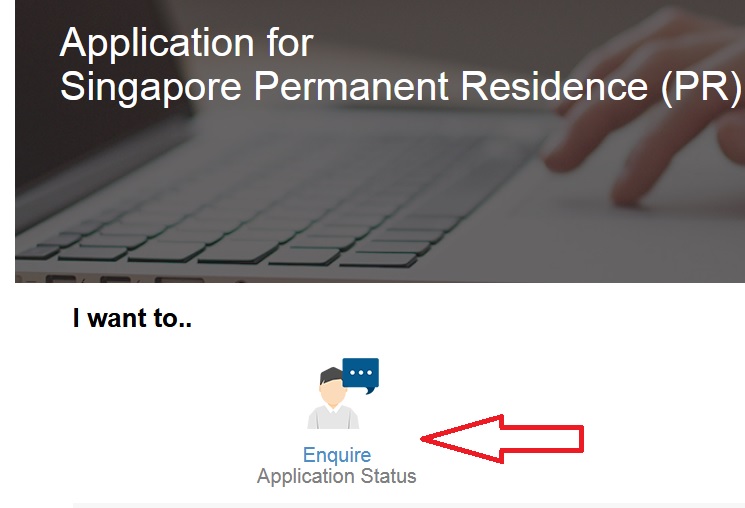
Select one of the following application status option.
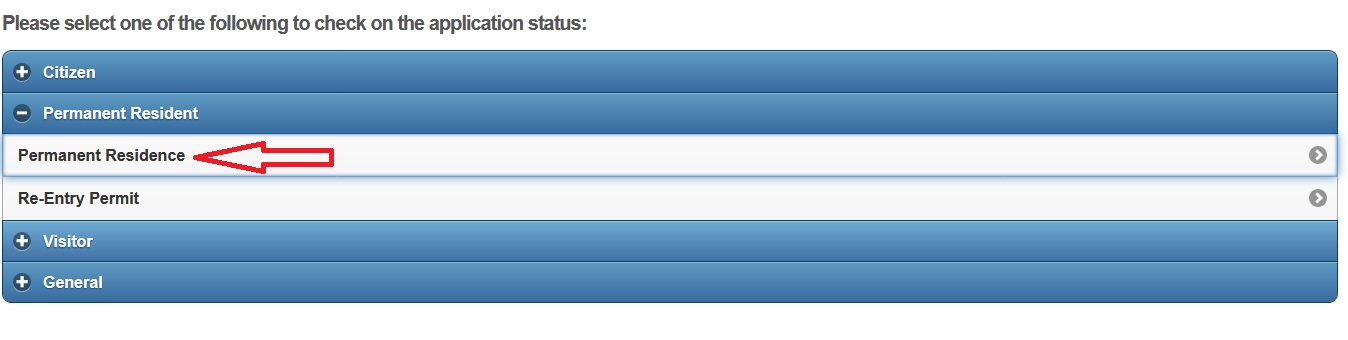
Please specify particulars of Enquirer :
Enter NRIC Number
Enter NRIC Date of Issue [ Day/ Month/Year]
OR
Enter FIN Number
Enter Date of Birth
Click on Submit button.
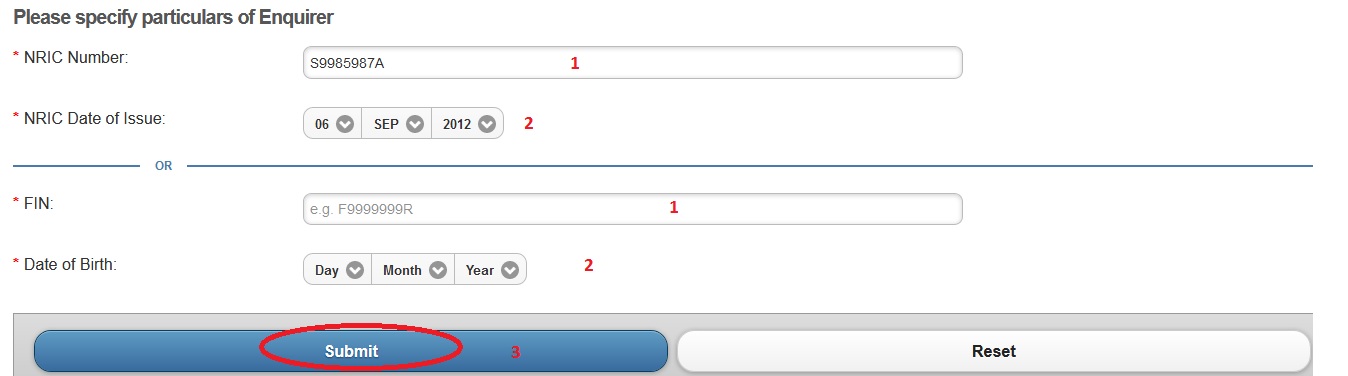
FAQS
Fees :
If I withdraw my PR application, will the fee be refunded?
The processing fee is non-refundable.
Why is there an introduction of the processing fee when I apply for PR?
The introduction of the processing fee is to manage the rising operating costs of processing PR applications.
What are the available payment modes for application via the e-PR system?
Payment can be made using:
** VISA or MasterCard credit/debit card; or
** Internet Direct Debit (DBS/POSB, OCBC, UOB, Standard Chartered Bank and Citibank internet banking accounts in Singapore).
** Payment by American Express (AMEX) credit card is currently not available.
How can I access the e-PR system?
You need a SingPass to access the e-PR system, unless you are applying as a Foreign Student. Foreign Students will log in with their Foreign Identification Number (FIN) and the issuance date of their Student’s Pass, Dependant’s Pass or Long-Term Visit Pass.