immi.homeaffairs.gov.au VEVO Check Visa Conditions Online : Australia Department of Home Affairs
Organisation : Australia Department of Home Affairs
Facility Name : VEVO Check Visa Conditions Online
Applicable For : Australian citizens
Website : https://immi.homeaffairs.gov.au/visas/already-have-a-visa/check-visa-details-and-conditions/check-conditions-online
| Want to comment on this post? Go to bottom of this page. |
|---|
VEVO Check Visa Conditions
Our Visa Entitlement Verification Online system (VEVO) allows visa holders, employers, education providers and other organisations to check visa conditions.

VEVO can only provide information about people who have their details available in our systems. You may not have a searchable record if you migrated to Australia before 1990 and have not since travelled out of Australia.
You may then need to apply for an electronic visa record. Some people may have an ImmiCard issued by us. Government agencies can then use the ImmiCard to check their commencement of identity in Australia.
Australian citizens have unlimited rights to work or study in Australia. You cannot use VEVO to confirm this. You can provide a copy of your Australian citizenship certificate or your Australian passport to prove your citizenship.
How To Check Visa Conditions Online?
You can use VEVO to check your visa details and conditions. Use VEVO to send proof of your visa conditions to others, for example, employers, landlords or the government of a country you would like to visit.
As a visa holder you can use our Visa Entitlement Verification Online system (VEVO) to see your current visa details and conditions.
VEVO does not provide information on your previous visas or new applications that the Department may be assessing.
Steps:
Step 1: Access VEVO
You can access VEVO online at any time https://online.immi.gov.au/evo/firstParty?actionType=query
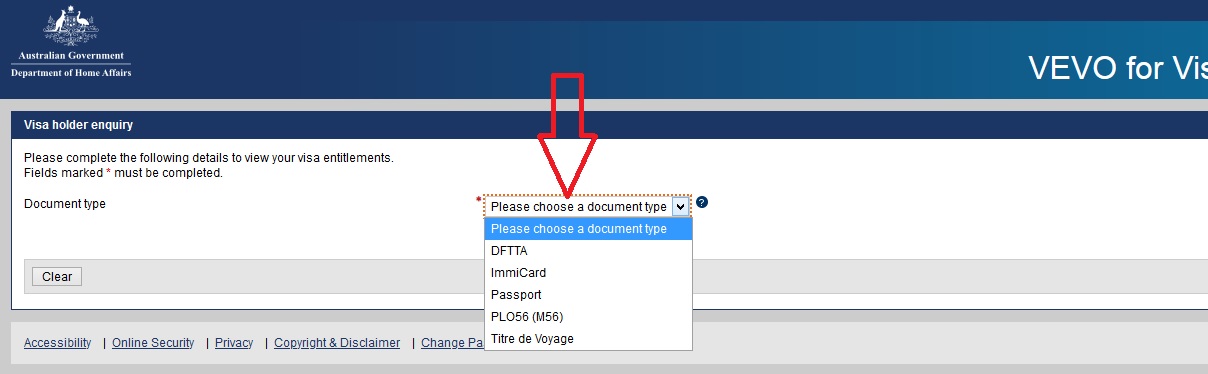
Step 2: Get your number
To see your visa details and conditions you will need information from a travel document such as your passport or ImmiCard. You will also need one of the following:
** a transaction reference number (TRN)
** a visa grant number
** a visa evidence number
If you are a New Zealand citizen on Special category visa (subclass 444) we may have issued you with a VEVO password that you can use to access the VEVO system.
Transaction Reference Number (TRN):
You will have a TRN if you applied for your visa online. If you do not remember the number you can** look it up on your ImmiAccount under the ‘online lodgement summary’ screen
Visa Grant Number:
You will find your visa grant number on your visa grant notification letter which you may have received by mail or email.
Important:
The visa grant number in your grant notification may relate to a visa that is not ‘in-effect’. You will only be able to access your visa details when you use the grant number of your current visa.
If you no longer have your grant number you can request a VEVO reference number using the VEVO Request for Reference Number Form.
Visa Evidence Number:
You may have a visa evidence number if you have a visa label attached to your passport. Not all passports have a visa label.
Step 3: Select ‘Check your own visa details with VEVO’
The visa holder enquiry screen will display.
Step 4: Select the type of travel document
VEVO accepts:
** a passport
** an ImmiCard
** a convention travel document – also known as a Titre de Voyage
** a document for travel to Australia (DFTTA)
** a PLO56 evidence card
Step 5: Use your number
In the ‘Reference type’ field choose one of these :
** transaction reference number (TRN)
** visa grant number
** visa evidence number
** VEVO password
You can then type in the number.
Step 6: Enter personal information
Enter your:
** date of birth
** your passport number or your ImmiCard number
If you use your passport in VEVO, you will need to select the country that issued your passport. If you are using a Titre de Voyage (TDV) you need to enter the ‘country’ as the ‘nationality’ shown in the TDV. If you use your ImmiCard you will not need to select a country.
Step 7: Submit the information
Click the box to accept VEVO’s terms and conditions.
Visa Holders Rights
Everyone working in Australia has basic rights and protections in the workplace, including minimum pay and conditions. Learn more about workplace rights in Australia.
Visa Status
Dear Sir / Madam
I applied for a visit visa along with my family my details are mentioned below!
Date Applied: 02-27-2022
VLN No: AUE-QA-61-60XXXX-Y
TRN No: 10002567090XXXX
Applicant Name: Rehman Ghani Khattak
My query is till now I haven’t received any information about my application’s status.
It will be much appreciated if to let me know about the above request.
Waiting for your revere reply with advance thanks.