nht.gov.jm Apply For Contributions Refund Jamaica : National Housing Trust
Organization : National Housing Trust
Facility : Apply For Contributions Refund
Country : Jamaica
Website : https://www.nht.gov.jm/
| Want to comment on this post? Go to bottom of this page. |
|---|
NHT Jamaica Contributions Refund Apply
If you made contributions in 2010 and before, and you have not yet claimed your contributions refund, you may apply as of January 1, 2018 or throughout the current year.
Related / Similar Facility :
However, if you are a current NHT mortgagor who had received your loan directly from the NHT, you should not apply for your refunds. The amounts due will be automatically credited to your mortgage account. There are however a few exceptions.
Those who received mortgages through the Joint Finance Mortgage Programme (JFMP) or the Combined Mortgage Programme (CMP) may however, apply for their refunds.
Required Details
To apply, you will need :
** Your NIS Number
** Your TRN (Tax Registration Number)
** Your personal contact information (including email address)
** The registered names of the companies with which you have worked
** The years when you worked with those companies
** Valid ID (Driver’s Licence, Passport, Voter’s ID
** NIS number
** Some persons may have more than one NIS number. In such a case, ask the NIS office for a letter stating which of these numbers is the correct one. Then contact the NHT to ensure that this matches with NHT’s records before you apply.
** Company name
** Select your company’s name from the list of companies available on the application form. You may use only your company’s registered name.
If your company has changed its name, search first using the registered name on your pay slip for the year the NHT deduction was made. If you cannot find it, search for the new name.
Identification and name change :
If you have changed your name since making contributions, you will need to provide proof of change of name to the NHT, before you apply.
Special refunds (for retired employees, Foreign Nationals permanently leaving Jamaica and invalidity pensioners)
You must also apply online. To complete your application, you must take the following documents to your NHT Branch
** NIS number
** TRN
** Valid ID such as passport, driver’s licence or voter’s card and
** Verification letter from all your employers indicating the periods worked, the amount paid on your behalf and the company’s reference number.
Once you bring in these documents, you will be advised of the date to collect your refunds.
Reference numbers :
When you apply, you will receive a reference number. Please put this number in a safe place. You will need it to check on the status of your application and to collect your funds at a remittance agency (if you chose this method of collection).
How to Apply
Go to the official website and click How to apply link under Contributions Refund tab. Or you can go directly by the link provided above.
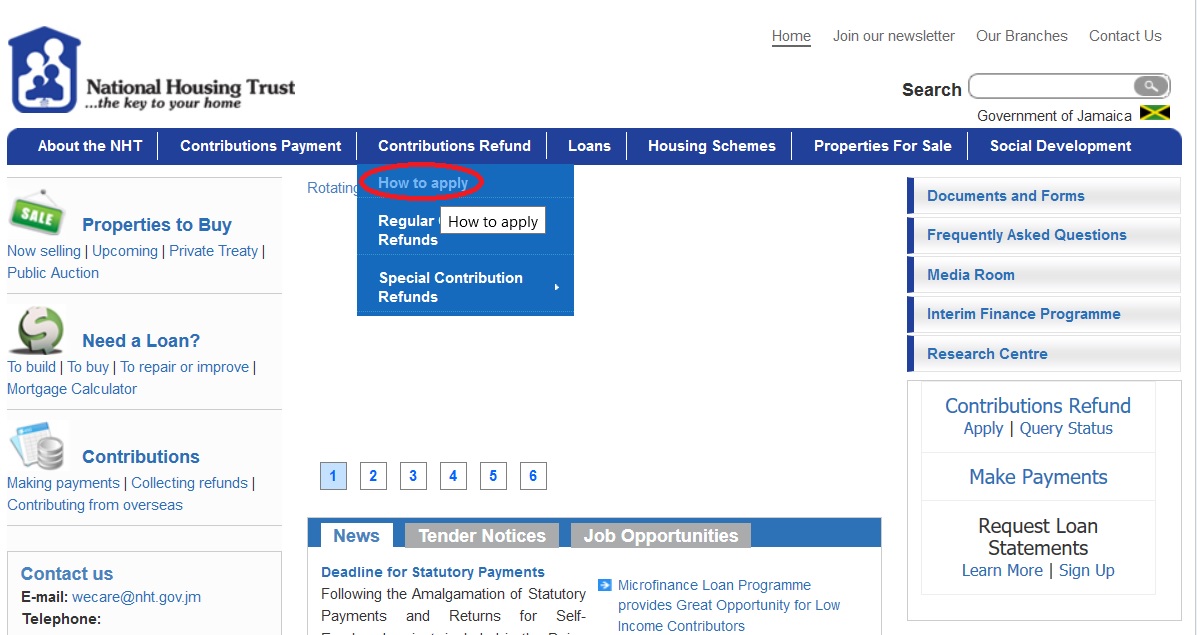
Click Apply button available in the bottom of the page.
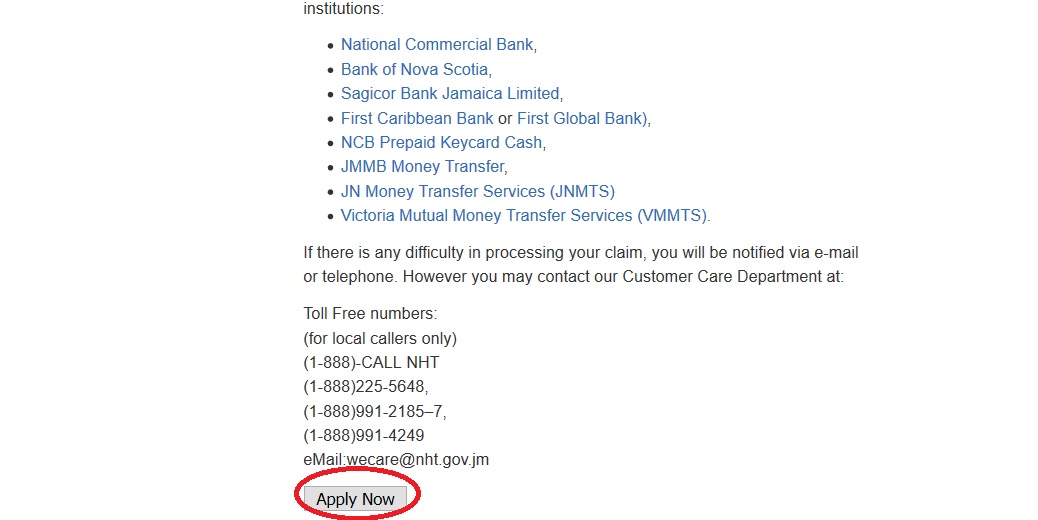
Please use any of the following supported browsers to access :
** Internet Explorer
** Netscape Navigator
** Google Chrome
** Apple Safari
Agree the terms & conditions
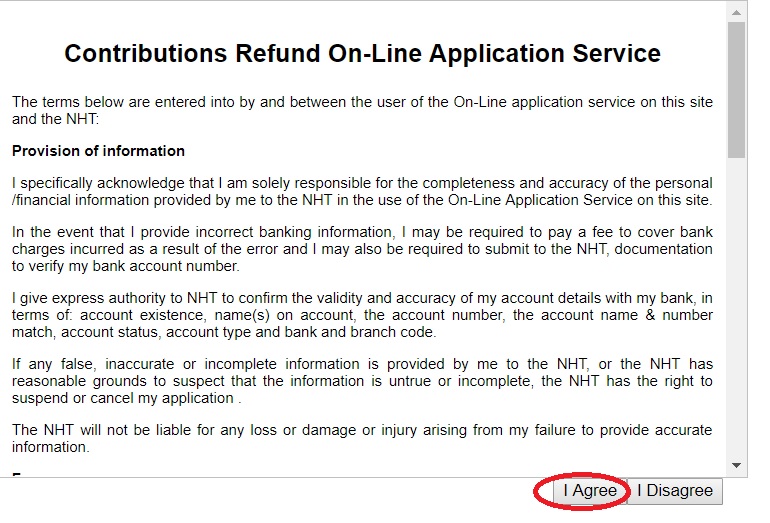
You will get a new page for application.
Step 1 : Select the statement that best describes you
Applicant Type :
If you got your NHT loan through another institution such as :
** First Caribbean Building Society
** Jamaica National Building Society
** Sagicor Jamaica
** Scotia Jamaica Building Society
** Victoria Mutual Building Society,
your answer to this question should be NO
Step 2 : Select Do you make mortgage payments to the NHT?
Step 3 : Select Are you currently a Public Sector Worker ( i.e. work for the government of Jamaica.)?
Step 4 : Enter Date of Birth [Oct-15-1986]
Step 5 : Click Continue Button
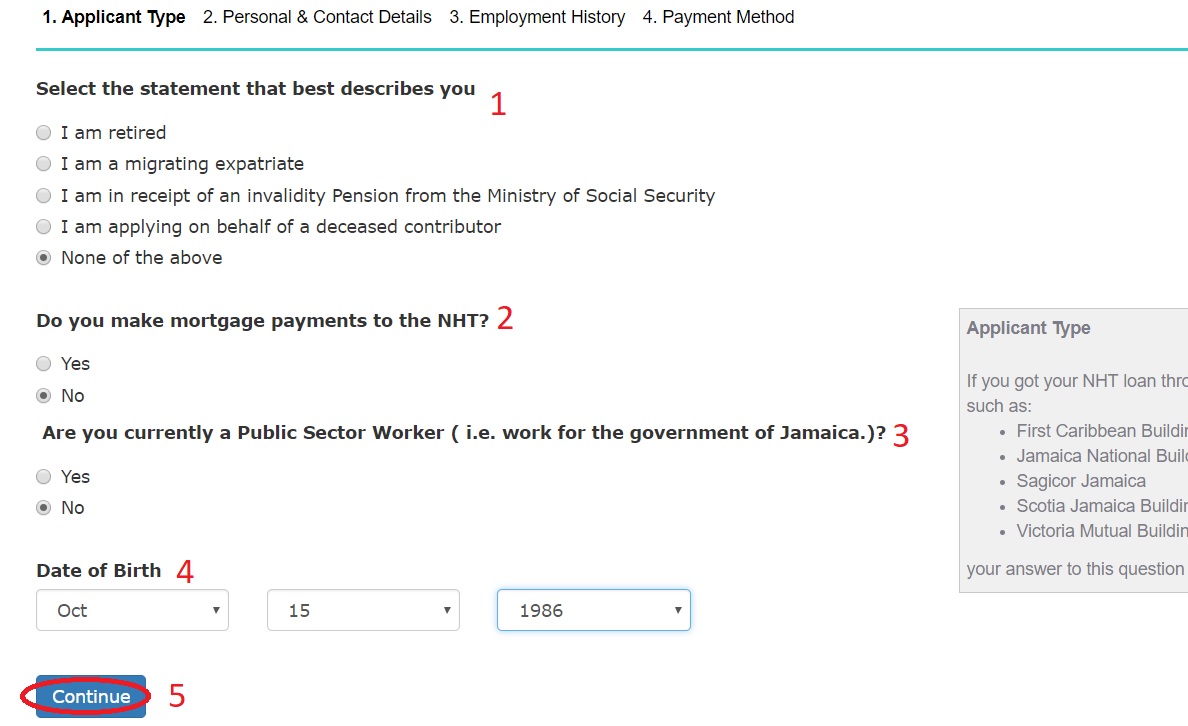
Personal & Contact Details :
If you select National ID, please enter Dec 31, 2019 for the expiry date.
All information on this form is required in order to complete your application.
Step 6 : Enter First Name [Anusha]
Step 7 : Enter Last Name [Jegan]
Step 8 : Enter Address [Block 24, 1st Street]
Step 9 : Select Parish/State [Saint Andrew Parish]
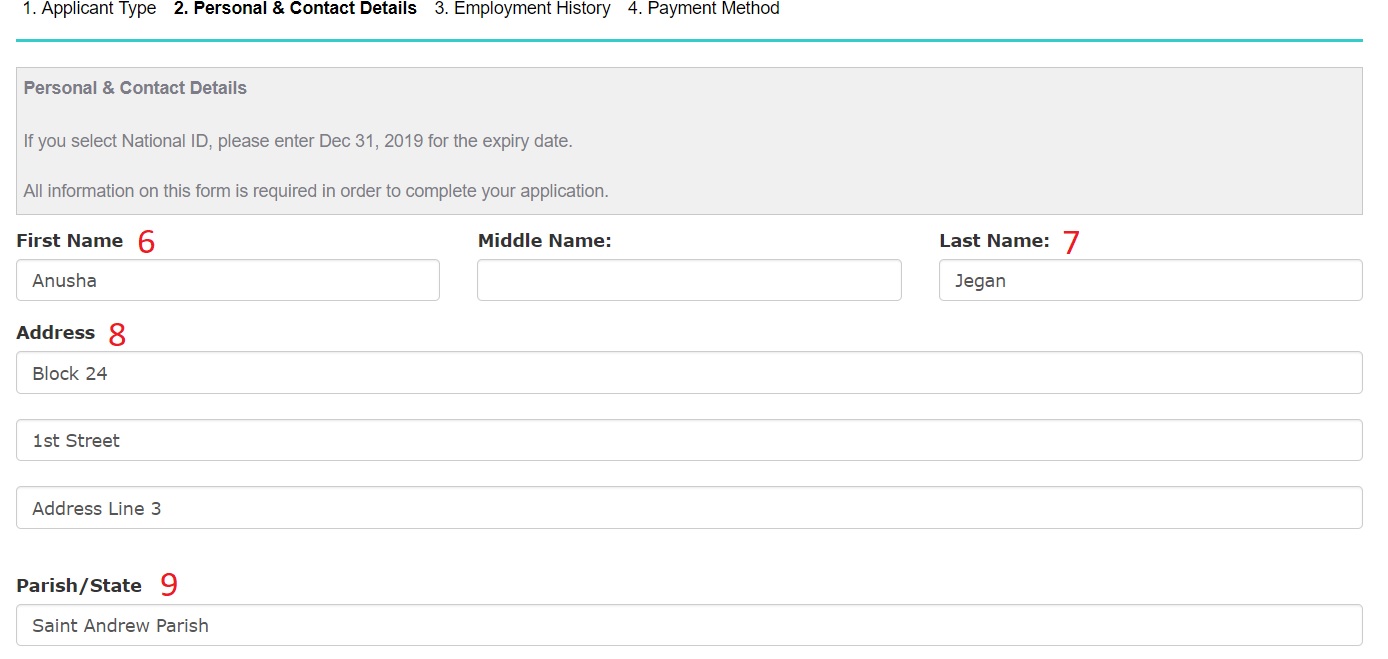
Step 10 : Select your Country [Jamaica]
Step 11 : Enter your Email Address [abcde@gmail.com]
Step 12 : Enter your Phone Number [876 929-6500]
Step 13 : Select Identification [Driver’s Licence]
Step 14 : Enter the corresponding number [87654123]
Step 15 : Select ID Country of Issue [Jamaica]
Step 16 : Enter ID Expiry Date [Oct-16-2025]
Step 17 : Click Continue Button
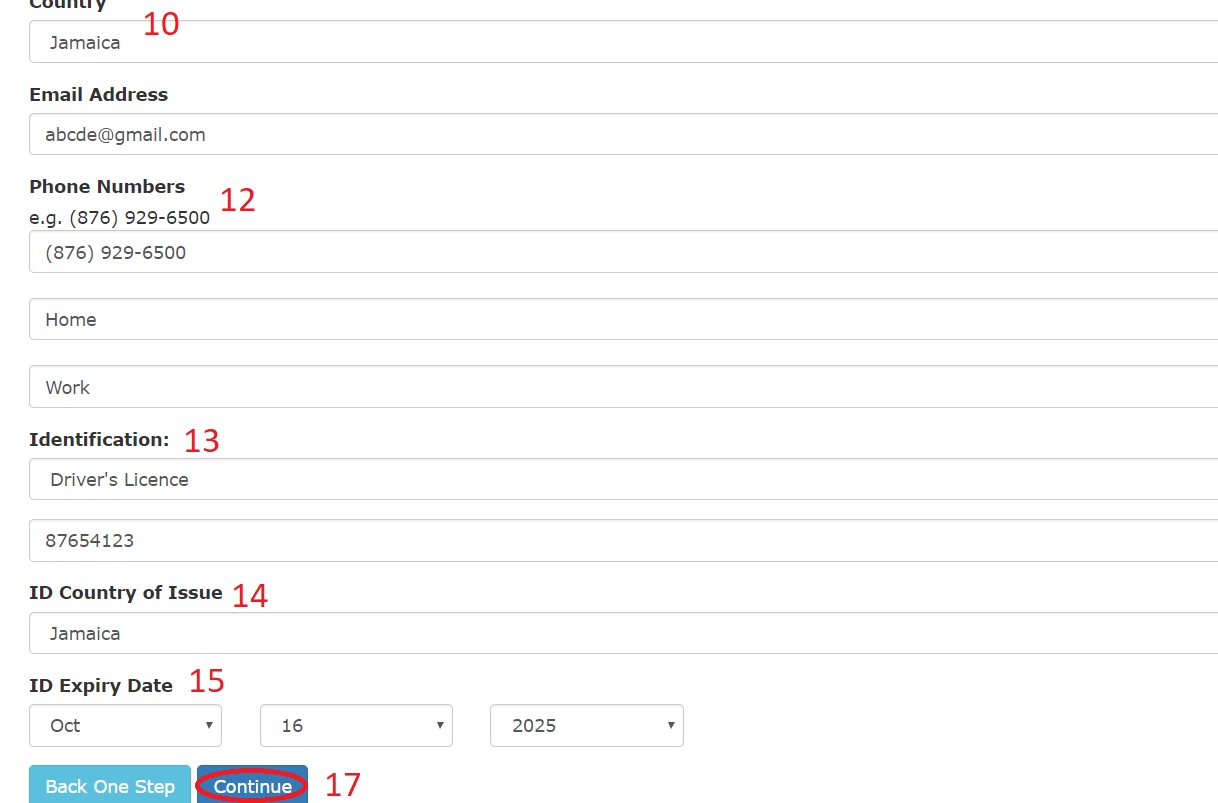
Select name change details and enter NIS & TRN number.
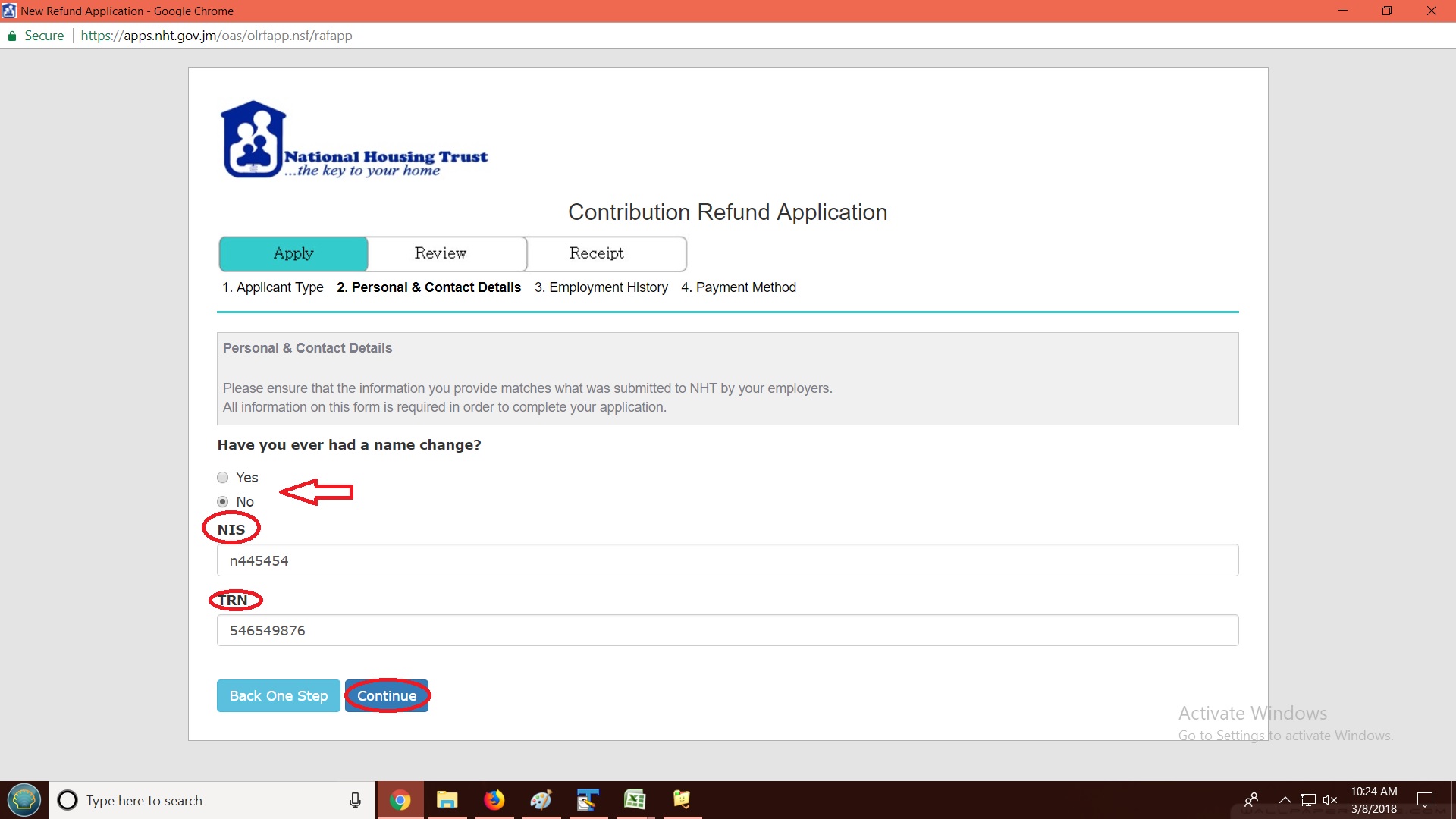
Select Employment History.
For which years are you applying for a refund and where were you employed in those years? Complete the Table below with the information required.
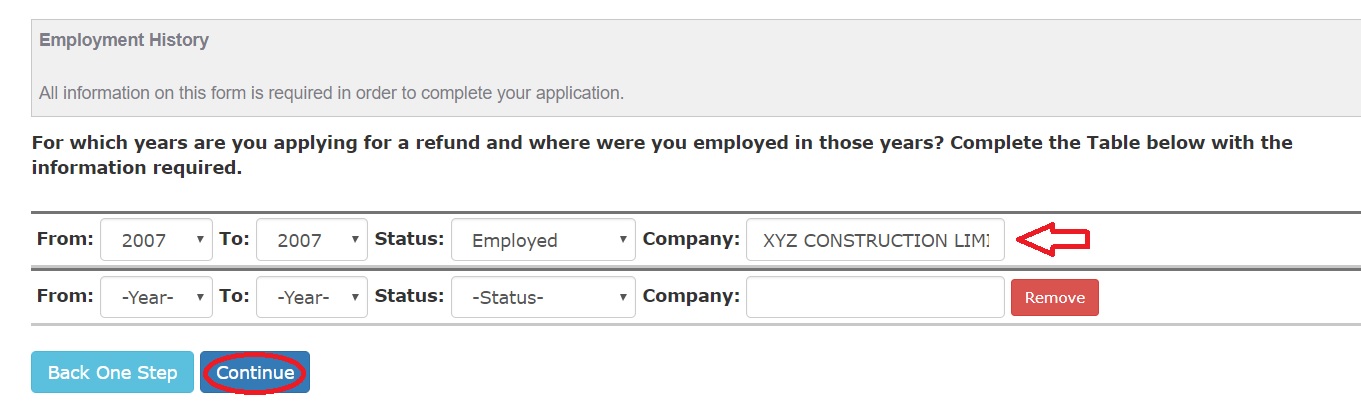
Payment Method :
Step 1 : Indicate your preferred method of delivery
Step 2 : Select your Bank [Bank of NOVA Scotia]
Step 3 : Select your Account Type [Current]
Step 4 : Select your Branch (you opened your account) [Half way tree]
Step 5 : Enter your Account Number [548745896]
Step 6 : Enter the Security Question
To properly identify you, you may be asked to recall your security question and answer.
Step 7 : Enter Answer
Finally click Review Button
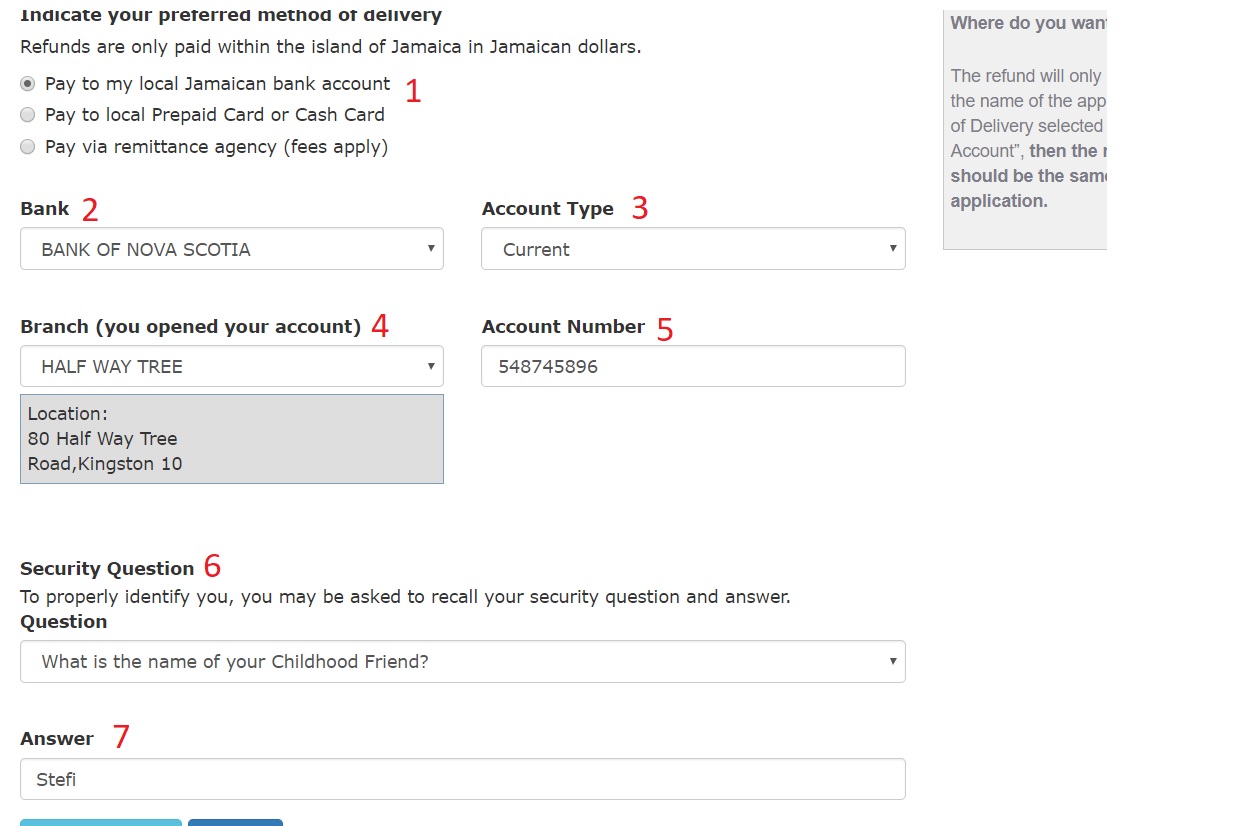
Where do you want to receive your payment?
The refund will only be sent to an active account in the name of the applicant. Therefore, if the Method of Delivery selected is “Pay to My Jamaican Bank Account”, then the name on the bank account should be the same as the name on the application.
Once your details are reviewed you will be able to make payment and print receipt.
Methods of payment
You can choose for your refund payment to be made to the following institutions :
** National Commercial Bank,
** Bank of Nova Scotia,
** Sagicor Bank Jamaica Limited,
** First Caribbean Bank or First Global Bank),
** NCB Prepaid Keycard Cash,
** JMMB Money Transfer,
** JN Money Transfer Services (JNMTS)
** Victoria Mutual Money Transfer Services (VMMTS).
If there is any difficulty in processing your claim, you will be notified via e-mail or telephone.
However you may contact our Customer Care Department at:
Toll Free numbers :
(for local callers only)
(1-888)-CALL NHT
(1-888)225-5648,
(1-888)991-2185–7,
(1-888)991-4249
eMail : wecare [AT] nht.gov.jm
Buenos días necesito saber el estado de mi solicitud mi número de referencia es K705408-F9260
My name is Marie Wisdom Patterson, I would like to know the status of my application. My reference number is K614583-F3174. thank you.
Leslie Winston Smith
Through the years i always receive my refunds through this same medium now i’m having issues and is the bank account I’m using after applying so many times from January until now when another is almost due.
my reference number is,B750610-N22411
I would like to check on my refund ref # B702004-J13468
I have been trying for two days to fillout this form and each time I reach the section for Employment history I cant go any further, I am unable to write in that area and the system refuse for me to go on.
Good afternoon,
I need to know the status of my NHT refund application.
Karlene Marie Lue #572-1148
B584071- J4466
This is too exhausting. after giving this info there should have been a apply icon ant the bottom that takes you to the application page to make it easier for customers.
i need to know the status of my application . Ref.# B722848-J1967
I need to to know the status of my application. The reference number is C697020-J44299.
I need to know the status of my application. The reference is K593210-J23948.
Elizabeth Diana Campbell- Murphy is the same person as Diana E.Campbell. The name Diana is frequently used as a result my NIS was taken out in Diana Campbell. I always encounter such problem in my application. i went to the nearest office in Ocho Riostook my marriage certificate and correct same