revenue.ky.gov Register Your Business USA : Kentucky Department of Revenue
Organization : Kentucky Department of Revenue
Service Name : Register Your Business
City/State/Province : Kentucky
Country : United States of America (USA)
Website : https://revenue.ky.gov/Pages/index.aspx
| Want to comment on this post? Go to bottom of this page. |
|---|
Revenue Register Your Business
From starting your business plan to registering your business with the Commonwealth, this portal is a “one stop shop” with tools necessary to assist you in registering and operating your business in Kentucky.
Related :
Kentucky Department of Revenue Income Tax Refund Status USA
Go to the official website,click on the register you business tab in main menu.
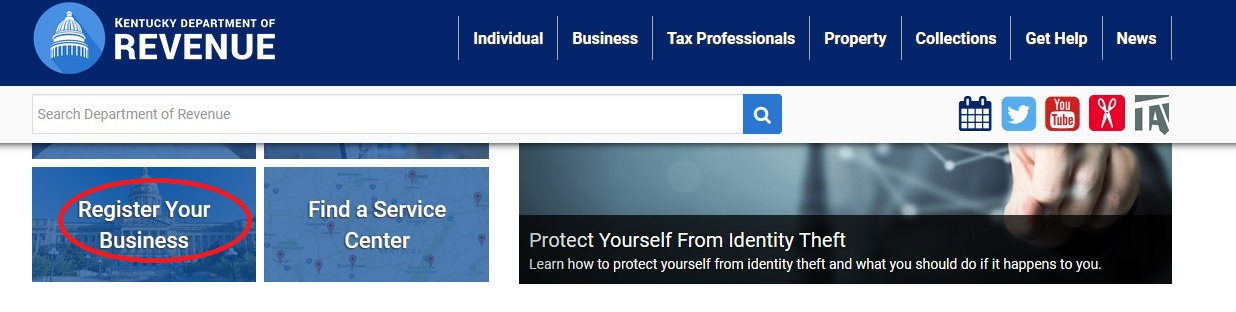
Kentucky Business One Stop Portal screen will be displayed click on Begin your registration.
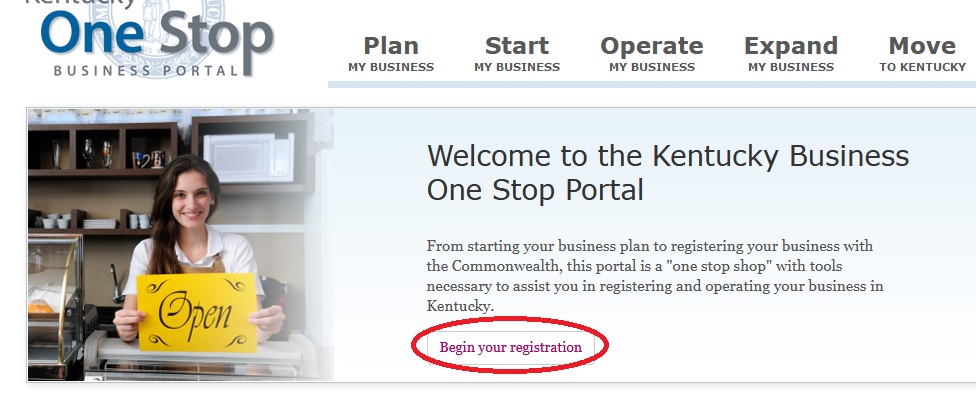
New User Registration
Kentucky Business One Stop Portal is the gateway to many Commonwealth Services.
If you do not have a user account, Click here to create one.
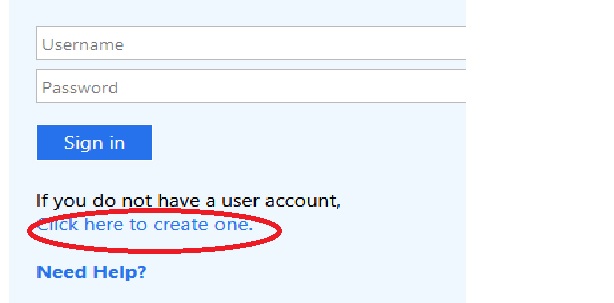
Create Account :
1. Enter Username*
2. Enter Display Name*
3. Enter First Name*
4. Enter Last Name*
5. Email Address*
6. Enter Confirm Email Address*
7. Enter Password*
8. Enter Confirm Password*
9. Click on create account button.
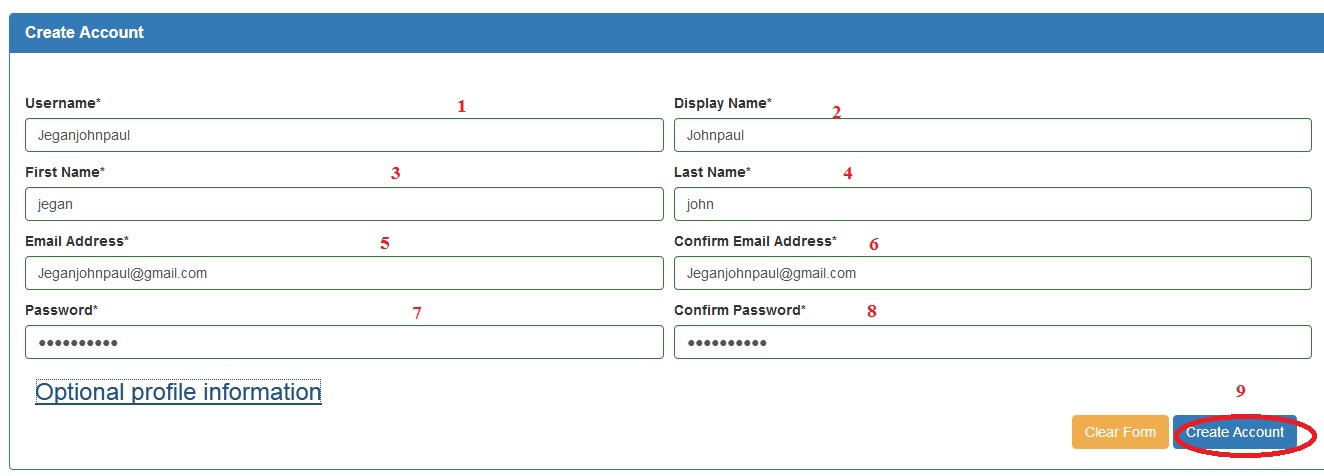
Conformation message will be displayed.
1. You are almost done registering your user account with Kentucky Business One Stop.
2. You will receive an email which contains directions for activating your user account.
3. Follow the directions contained in that email to finish setting up your user account.
4. You may close this browser window. A new one will be opened for you when you click the link in the confirmation email.
Login Details
Enter User Name
Enter Password
Click on Login Button
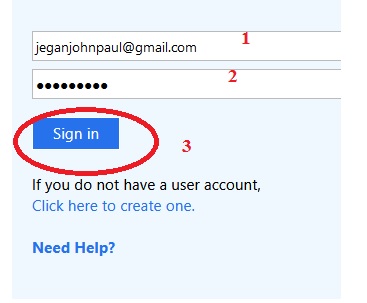
Once you successfully log into Kentucky Business One Stop, you will see the “Dashboard.” The “Dashboard” functions as One Stop’s home page.
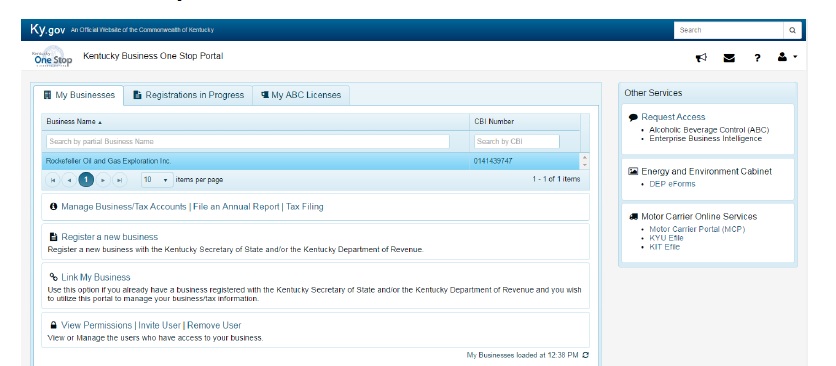
Message Center / My Messages :
This grid lists messages sent to you from One Stop and the Commonwealth.The types of messages include registration status messages, notifications that you have been granted access to a business or tax account,assigned to the business, notifications that tax filing periods are available and warnings that ‘in progress’ registrations may be purged.
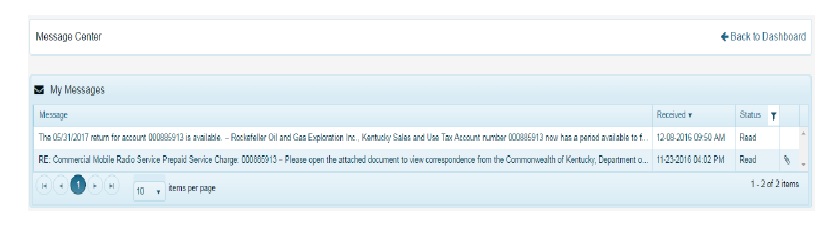
Registrations in Progress
This grid includes information about business registrations that are in progress, awaiting approval or payment of fees.
Enter Business Name
Enter Registration Type
Enter Started
Status
Enter Submission Id
Enter Actions
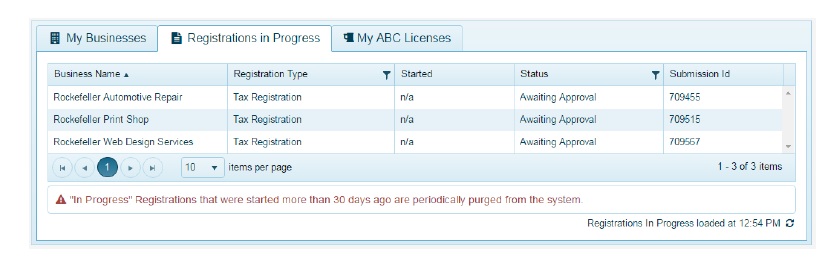
For an ‘In Progress’ registration, clicking on the submission id link returns you to the last completed section for you to resume the registration process.
For a registration ‘Awaiting Approval,’ clicking on the submission id link displays the summary page for the type of filing submitted.
My ABC Licenses
1. Enter Business Name
2. Enter Site Id
3. Enter Address
4. Enter Expires
5. Enter Action
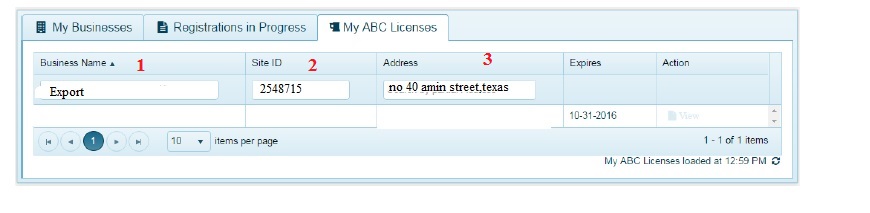
The ABC site has a ‘Go Back to Dashboard’ link for you to return here when you are finished.
DEP-eForms
You will see this tab if you have saved or submitted electronic forms (eForms) with the Department of Environmental Protection (DEP).
The content of the grid is as follows:
Submittal ID
Name of the form.
Date last modified.
Feature
Status of the form.
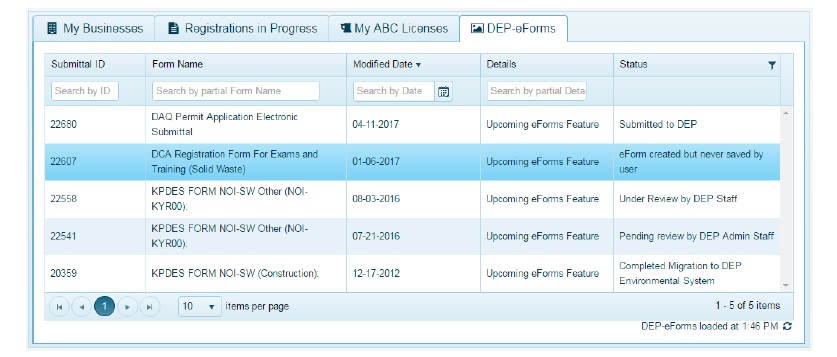
Clicking an entry in this section opens a new window to display the form on the Department of Environmental Protection’s web site.
When you are finished managing your forms, you may close the window to return to One Stop.