UTAR Apply for Foundation Programme : Universiti Tunku Abdul Rahman
Name of the Organization : Universiti Tunku Abdul Rahman
Type of Facility : Apply for Foundation Programme
Country : Malaysia
Website : http://www2.utar.edu.my/admission.jsp
| Want to comment on this post? Go to bottom of this page. |
|---|
Apply for Foundation Programme
The Establishment of UTAR began with the story of Kolej Tunku Abdul Rahman (KTAR). In 1964 the Malaysian Chinese Association (MCA) mooted the idea of setting up a college which was subsequently named after the first Prime Minister of Malaysia.
Related : University of Kuala Lumpur UniKL Apply for Admission
How To Apply
UTAR offers a diverse range of quality and industry-driven programmes with more than 110 different programmes.
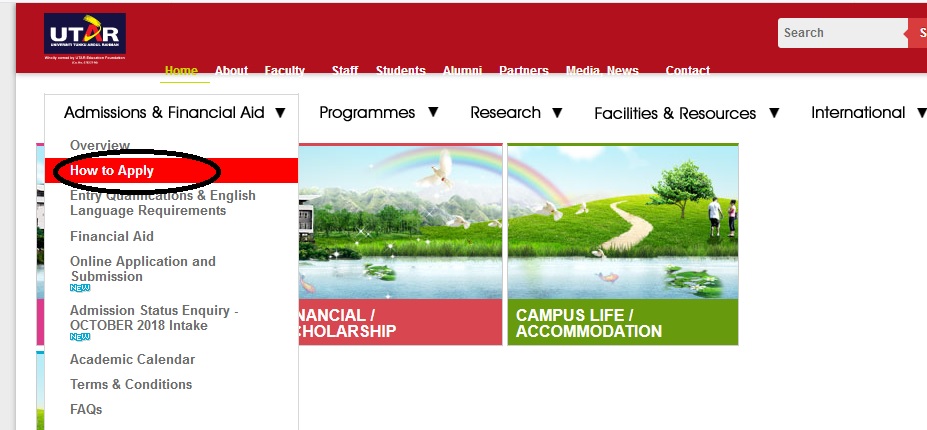
Step 1 : Select Your Programme Options
Find the programme that interest you by searching our programmes.
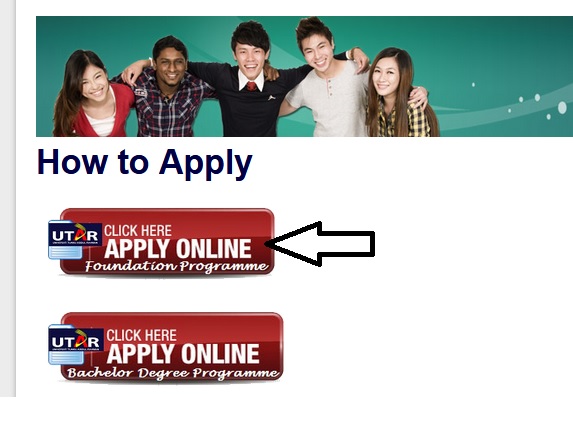
Step 2: Check the Minimum Entry Requirements
** See if your qualification meets the minimum entry requirement for entry into our programmes on the Minimum Entry Requirements link.
** If you do not meet the minimum entry requirement for the programme of your first preference, you will be considered for your other preferences as indicated by you in the application form, in descending order. If you do not meet the minimum entry requirement for any of your preferences, you will be considered for the programme most suitable to you according to your academic results.
Step 3 : Submit Your Application
** Apply early! Remember that places are limited for all programmes. It is a good idea to apply at least two to three months before commencement date, in order to avoid any disappointment and to give you enough time to organise yourself.
** Online Form – You can interactively fill out the application form for undergraduate admission and submit it directly to University Homepage.
Apply Online
Click on Sign in button for first time user in home page.
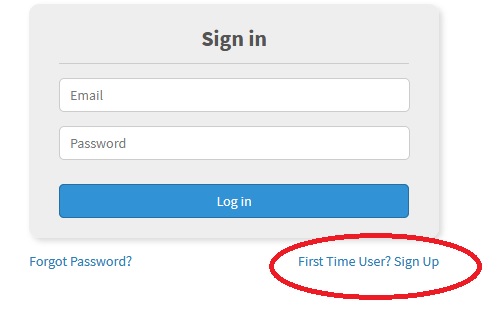
Enter the following details to get your Application Form
1. Enter Email Address
2. Enter Mobile no
3. Create your password
4. Re enter your password
5. Click on proceed to apply button,next screen will be displayed
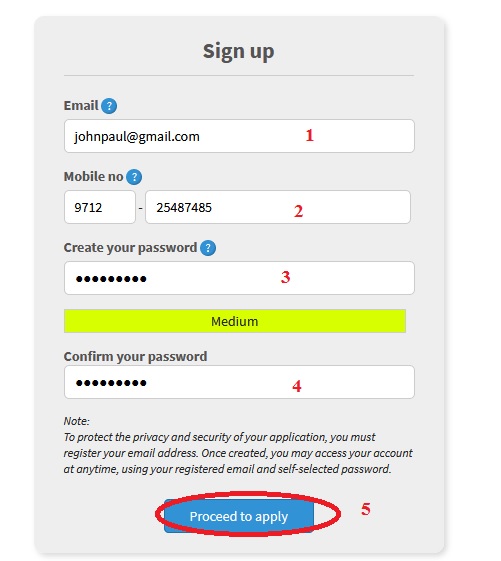
Select one option for [Normal/Foundation]
Click on New Application button
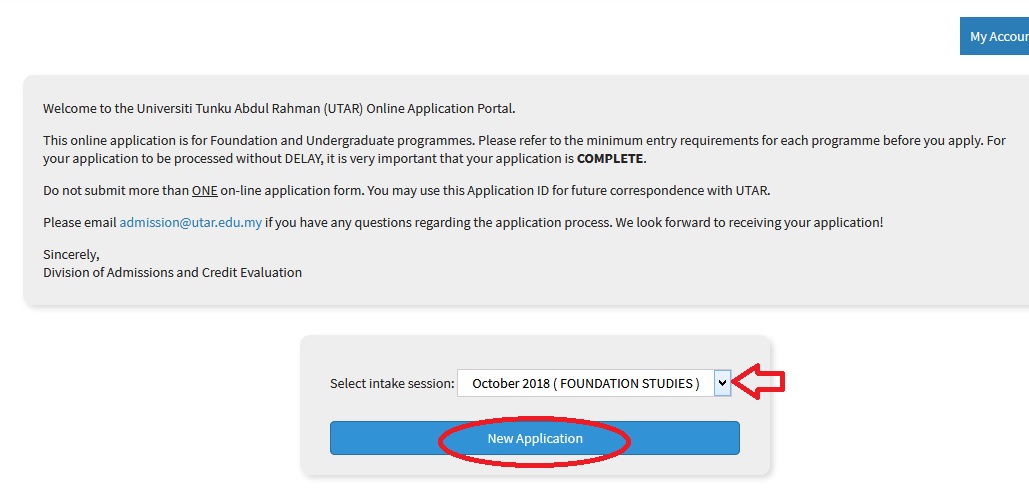
Step 1: Personal Information
Enter Name (as in NRIC)*
Enter I.C. no. (Malaysia identity card no.)*
Select Nationality*
Enter Date of birth*
Select Gender [Female Male ]
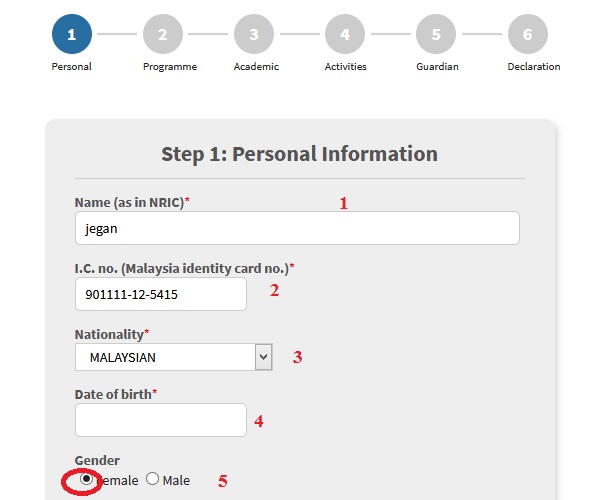
** Alternatively, you may Download Form – This is a large (pdf file) which you can download and print on a laser printer.
You can post your application form directly to ‘Division of Admissions & Credit Evaluation’ with all relevant certified true copy documents.
Universiti Tunku Abdul Rahman
Jalan Sungai Long
Bandar Sungai Long
Cheras, 43000 Kajang, Selangor Darul Ehsan
OR
Universiti Tunku Abdul Rahman
Jalan Universiti
Bandar Barat
31900 Kampar, Perak Darul Ridzuan