City of Chicago Online Trade License Renewal USA : cityofchicago.org
Organization : City of Chicago
Type of Facility : Online Trade License Renewal
Country: United States of America
Website : https://www.cityofchicago.org/city/en/depts/bldgs/provdrs/gen_contract.html
| Want to comment on this post? Go to bottom of this page. |
|---|
City of Chicago Online Trade License Renewal
For supervising electricians, electrical contractors, mason contractors, plumber’s apprentices, plumbers, and plumbing contractors. Please print out these instructions and keep handy so that you can refer to them.
Related / Similar Facility : Texas License To Carry A Handgun
Procedure
Go to the official website.click on the government tab in main menu then select the Building option drop down list.
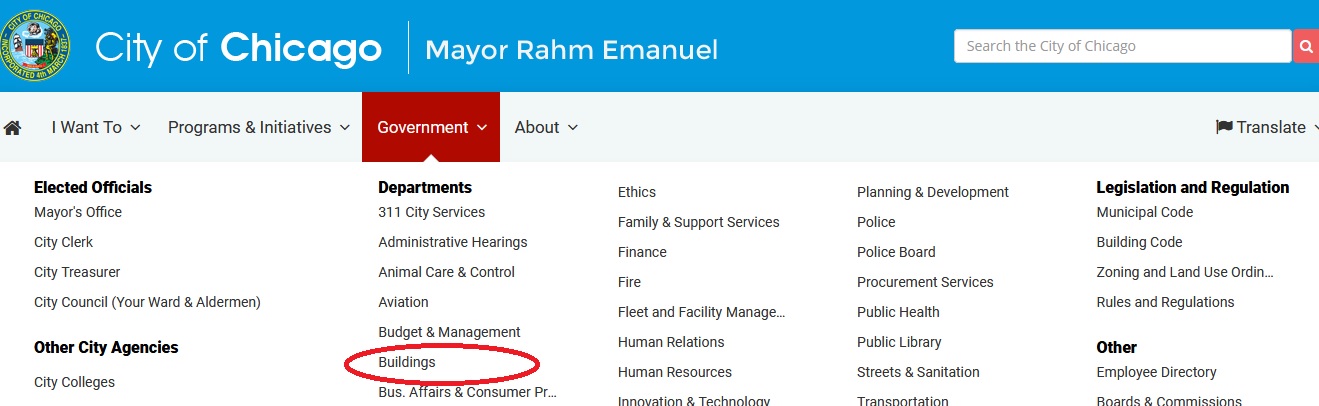
Next screen will be opened click on the trade license option in that page.Read all the instruction then apply Online Trade License Renewal.

License renewal for supervising electricians, electrical contractors, mason contractors, plumber’s apprentices, plumbers, and plumbing contractors are performed online directly through the Department of Buildings’ website. For this service, please use the Access Online Trade License Renewal link below.
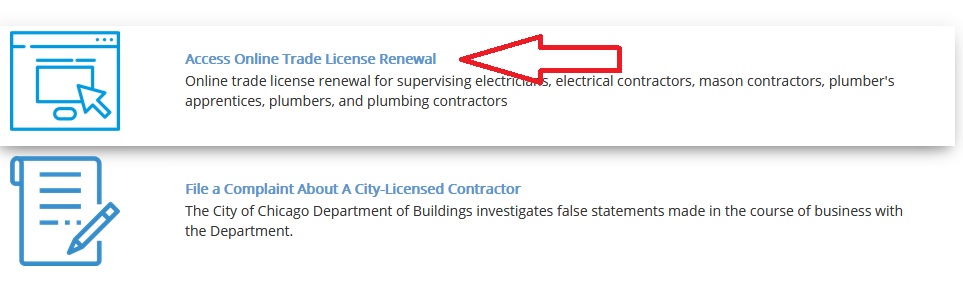
Apply Online
Once you have read them, go to the link at the bottom “Get Started Online” and click to begin.
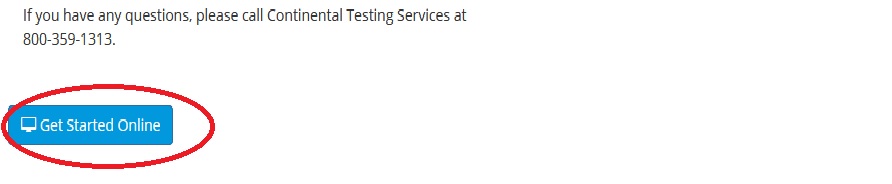
Create a new login :
New User click the registration button.
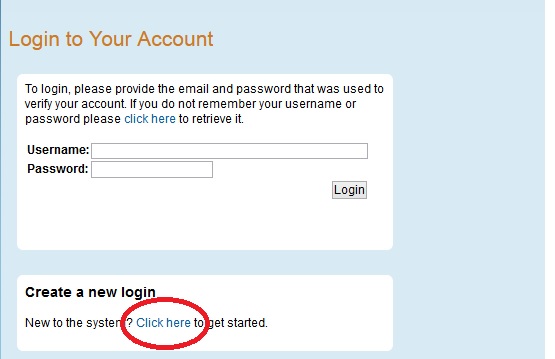
Create an Account: User Type
1. Select Your User Type – If you are a licensed individual or contractor, select ‘Yes’ and use the search form to locate your record.
2. Select Contractor/Architect Type*
3. Enter Contractor License Number*
4. Enter Daytime Phone #*
5. Click on next button to register a new account
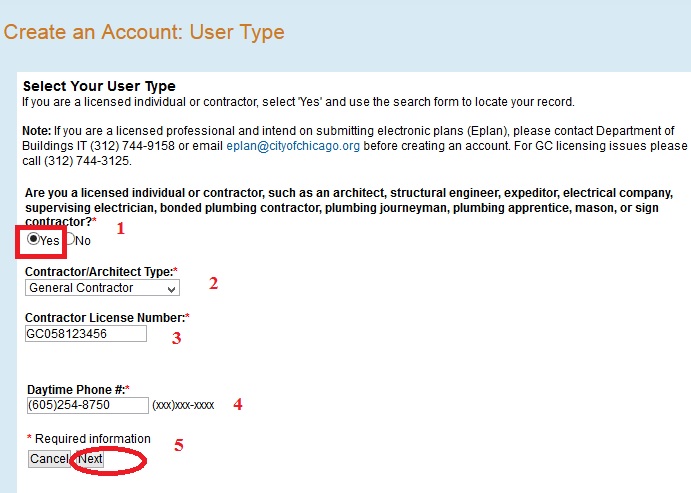
** You will then be allowed to create your own User Name. It is case sensitive. Please write down the username. and You will have to put in an email address.
** You can use Yahoo, Google, Hotmail, Gmail or any other free internet provider to set up an email address to have your password sent to that account.
** Select a Security Question from a drop down box. The On-line renewal system will automatically e-mail you a Password for your use to access the renewal process.
Password Conditions :
** The Password may contain letters and numbers, and some of the letters may be capitalized and some may be lowercase. Please note the Password is case sensitive
** Example – GB33mxDN 42, Once you have logged into your account, you can always click “Update Account” on the left side of the screen to change the password to something that you can remember.
** Please write down your Username and the Security Question and answer you create for the question as well as your Password. Please keep this information in your records for future reference should you wish to access your account.
** The Password may contain letters and numbers, and some of the letters may be capitalized and some may be lowercase.
** Please write down your Username and the Security Question and answer you create for the question as well as your Password.
** Please keep this information in your records for future reference should you wish to access your account.
License Number Format Samples :
** Architect – 1012345
** Electrical Contractor – ECC12345 or SE1234
** General Contractor – TGC123456
** Masonry Contractor – MC1234
** Plumbing Contractor – BC12345, BC058123456, J12345 or A1234
** Sign Contractor – N12345
** Sign Electrical Contractor – ECS12345
** Structural Engineer – 81123456
** Expeditor – 1941234
Login Details :
1. Enter User Name
2. Enter Password
3. Click on Login button for registered user
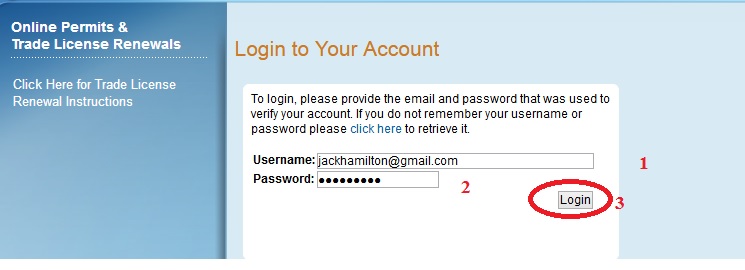
The following are the correct pre-fixes for each trade :
| Trade | Correct Pre-Fix | Example | CAUTION- ! ! !
Don’t Use |
| Apprentice Plumbers | A (and your number) | A12345 | PLA |
| Journeyman Plumbers | J | J12345 | PL |
| Plumber Contractors | BC | BC12345 | PL |
| Supervising Electricians | SE | SE1234 | E |
| Electrical Contractors | ECC | ECC12345 | E |
| Mason Contractors | MC | MC1234 | M |
Please Note :
** If your password or user name are entered incorrectly and do not match what you were given (Password) or created (User Name), then you will be unable to log in or to correctly process your renewal.
** Plumbing Contractors, Mason Contractors and Supervising Electricians should print their CERTIFICATE before exiting. To do so, look for the small print icon under “Action”. Picture ID’s will be placed in the mail shortly after renewing.