How To Check Your Frontier Order Status Online USA?
Organisation : Frontier
Facility Name : Check Your Frontier Order Status Online
Country: Norwalk, Connecticut, United States
Website : https://frontier.com/
| Want to comment on this post? Go to bottom of this page. |
|---|
How To Check Your Frontier Order Status Online?
To Check Your Frontier Order Status Online, Follow the below steps
Steps:
Step-1 : Go to the link https://frontier.com/helpcenter/categories/order-status
Step-2 : Enter the Order Number, Service Address Zip Code and Last Name or Business Name (or) Enter the Account Number
Step-3 : Click On “Check Status” button
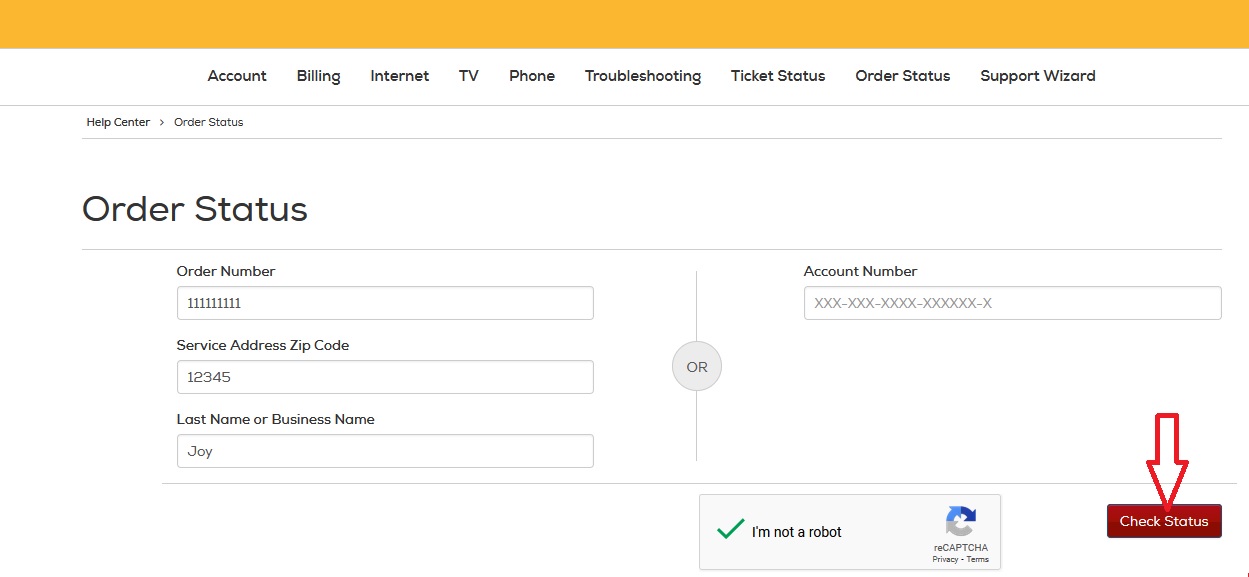
How To Pay Bill Online?
There are 4 Payment Options
Pay Online:
Log in to My Account or the MyFrontier app to make a payment. If you don’t have a log in, use Express Pay.
For easier, automatic monthly payments, set up Auto Pay:
** No fee.
** Pay by checking account, debit card or major credit card.
** Make one-time payments or set up Auto Pay. Note: If you sign up for Auto Pay, your automatic payments will begin with your next bill. If you need to make a payment right away, log in and click Make A Payment in the My Payments menu.
** Payments are marked “In Progress” immediately and posted to your account.
Pay by Phone:
** Choose our Automated System: 1.800.801.6652. There is no fee for using the automated system.
** Have your 17-digit Frontier account number from your bill handy when you call.
** Pay by checking account, debit card or major credit card.
** Payment is posted to your account immediately.
** Or you may pay your bill by speaking with a Frontier Agent. A service fee of up to $10 may apply.
Pay in Person:
** Find an agent location near you that accepts payments.
** $1.50 fee at agent locations.
** Pay by cash, check or money order.
** Payment is posted to your account the next business day.
Pay by Mail:
** No fee.
** Pay by check or money order made out to Frontier Communications.
** Payment is posted to your account after 5:30 p.m. on the day it is received.
Send your payment and payment stub to:
Frontier Communications
PO Box 740407
Cincinnati, OH 45274-0407
If you need to make an overnight payment, send to:
Frontier Communications
5050 Kingsley Drive
Cincinnati, OH 45227-1115

FAQs On Frontier Billing
Frequently Asked Questions FAQs On Frontier Billing
Expiring Promotions:
Why will my bill increase when my promotion expires?
When your Promotion/Term Agreement expires, the discounts associated with it go away and your subsequent monthly bill will increase.
Why did my bill increase?
Your bill may have increased due to a promotion expiring, a change in a government or Frontier imposed surcharge, tax increases, or Frontier service rate increases. Please note, that Frontier notifies you about upcoming expiring promotions and rate changes on your bill.
What promotional discounts will be expiring or have expired?
Information about your promotional discounts and their effective dates are notated on your bill under the “Monthly Service Charges.” Generally, this information appears after the description of your service followed by the words “Term, Through, or Thru” and the end-date of your promotion.
Partial Bill:
What are partial month charges?
Partial Month Charges happen when you add or remove services from your account. When you add a new service, you are billed beginning on the day the new service is added. Because Frontier services are billed one month in advance, your first bill following a change will include: a full month of the new service plus a prorated amount for each day you have the new service, before the start of your next billing cycle.
Billing cycles are especially important when you begin service. Let’s say your new service starts on July 30 and your billing date is the 15th of the month. In this case, your first bill will include charges for 15 days of service (July 30–August 15) and for the next month of service (August 16–September 15).
Why do I have partial month charges or prorated charges?
Frontier’s services are billed one month in advance. When you cancel a service, the cancelation fee and any early termination fees will be billed on the last day of your Frontier billing cycle for that month. No partial month credits or refunds will be provided for previously billed services. Some regulated voice services may be prorated based on your disconnection date.
Final Bill:
Why were there charges after I disconnected my services?
After disconnecting your service(s), it may take up to 90 days to receive your Final Bill as a result of any of the following: disconnect fee, past due amounts, non-returned equipment fees, early termination fees, and other usage charges. In addition, depending on the date you disconnect, you may receive your regular Monthly Bill if it was issued prior to your request.
What do I do with my equipment?
If any equipment needs to be returned, it will be listed at the bottom of your Disconnect Service Order Confirmation. You will receive a prepaid mailing box and a UPS shipping label in the mail. Please take the equipment to the closest UPS and be sure to get a receipt.