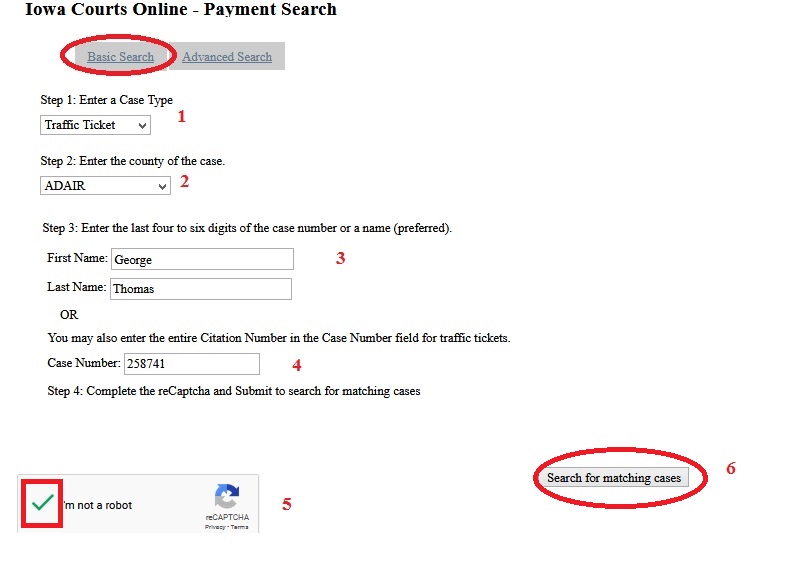Iowa Courts Case Online Search USA : iowacourts.state.ia.us
Name of the Organization : Iowa Courts
Type of Facility : Iowa Courts Case Online Search
Country : United States of America
Website : https://www.iowacourts.state.ia.us/ESAWebApp/DefaultFrame
| Want to comment on this post? Go to bottom of this page. |
|---|
Iowa Courts Case Online Search
This State of Iowa Government computer system is for authorized use only. Use of this system implies consent to monitoring of any and all activities associated with its use.
Related / Similar Facility : iowacourts
For assistance with problems associated with this web page please contact the ITE Help Desk at 515-281-5703 / 1-800-532-1174 or helpdesk AT iowa.gov.
Click on “Start A Case Search Here” in home page. Then select online Any one case search option. On-line court information is generally not available from 2 AM through 5 AM due to backup and maintenance. All times are CST

Appellate Court
Case Search : Available to all users
1. Enter Appellate Docket Number
2. Click on Search button.
OR
1. Enter Short Case Title
2. Click on search button.
OR
1. Enter Last Name/Firm
2. Enter First Name
3. Select Role
4. Enter Last Name/Firm
5. Enter First Name
6. Select Role
7. Click on search button.
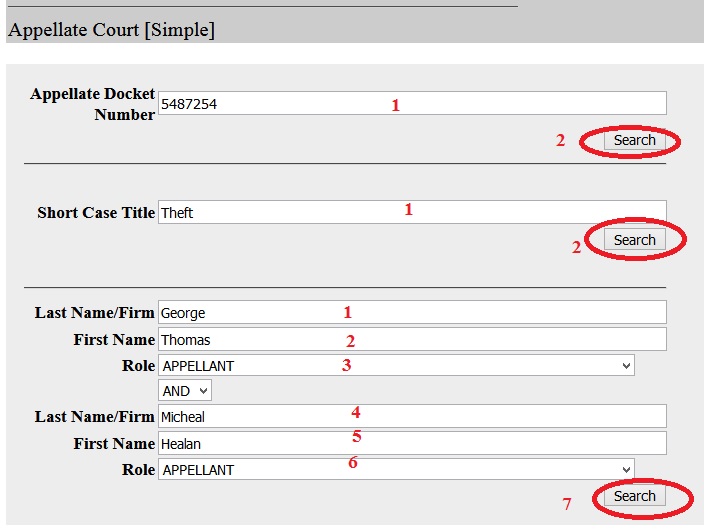
Advanced Case Search : (Available to all users)
1. Select Issues
2. Select case type
3. Select current status
4. Select Event
5. Filed between
6. Click on search button.
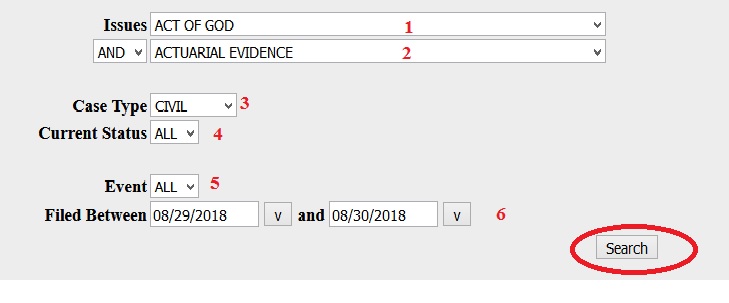
Trial Court
Case Search : (Available to all users)
Note :
** Use this search to perform a statewide search on a limited number of fields.
** The search results are cases entered into the ICIS System through the end of the last business day.
** Once a case is selected from the search results, the case data displayed is up-to-the-minute as entered by the Clerk of Court.
Name Search
Enter Last/Firm Name
Enter First Name
Enter Middle Name
Enter Alias Last/Firm Name
Enter Alias First Name
Enter Alias Middle Name
Select Role
Enter Second Name
AND
Enter Last/Firm Name
Enter First Name
Enter Middle Name
Enter Alias Last/Firm Name
Enter Alias First Name
Enter Alias Middle Name
Select Role
Select County
Select Case Type
Tick the check box
Click on search button.
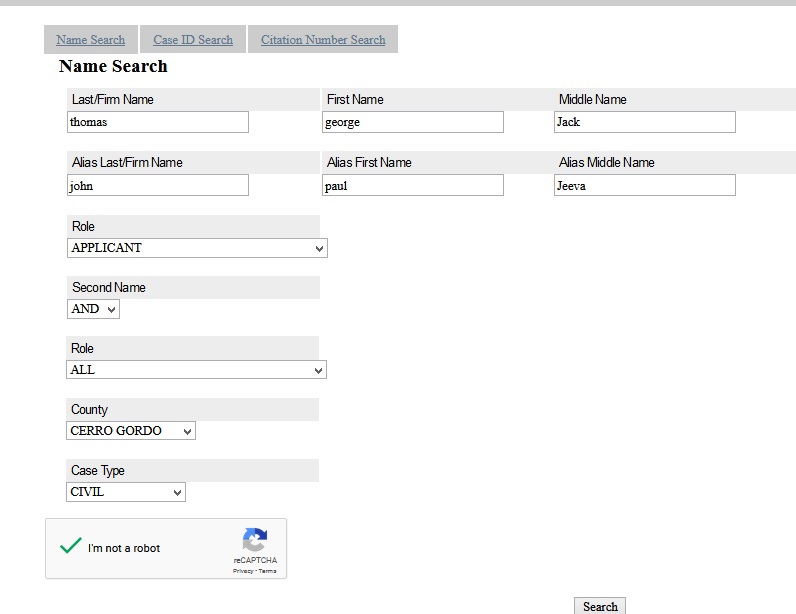
Case ID Search
1. Select a County
2. Select a Case Type
3. Enter Case ID
4. Tick the check box
5. Click on Search button
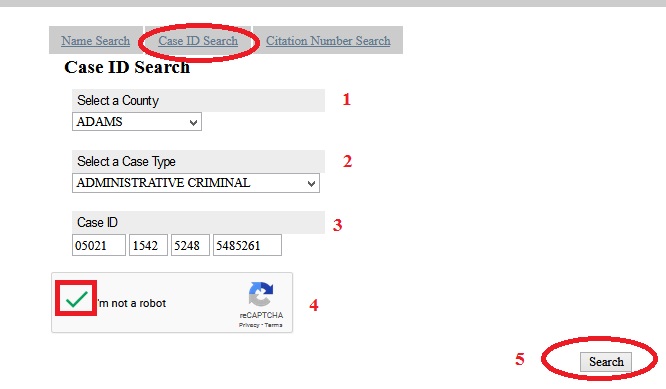
Citation Number Search
Enter Citation Number
Tick the check box
Click on search button.
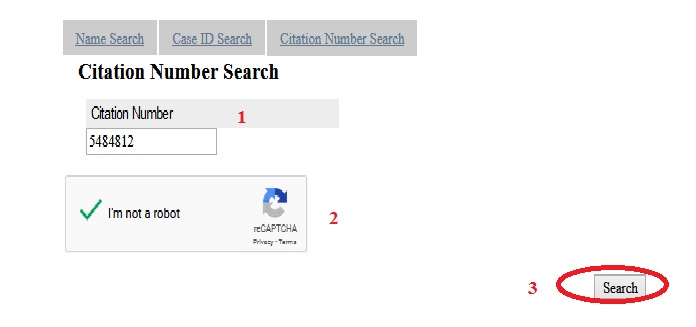
Payment Search
Note :
Use this search to perform a search specificially designed to find a case and then make a payment on that case.
User either ‘Case Search’ or ‘Advanced Case Search’ for general queries.
Steps :
Step 1: Enter a Case Type
Please note: Most parking violations are processed directly by the city issuing the ticket without involving the the clerk of court. If you are attempting to pay a parking ticket that has not been filed with the clerk of court, you cannot pay the fine using this site.
Step 2: Enter the county of the case.
Step 3: Enter the last four to six digits of the case number or a name (preferred).
Please note: If you are not certain how your name is spelled on the case, just enter the first one or two characters of your name. (i.e. ‘ch’ will match both ‘Chuck’ and ‘Charles’)
First Name:
Last Name:
OR
You may also enter the entire Citation Number in the Case Number field for traffic tickets.
Case Number
Step 4: Complete the reCaptcha and Submit to search for matching cases